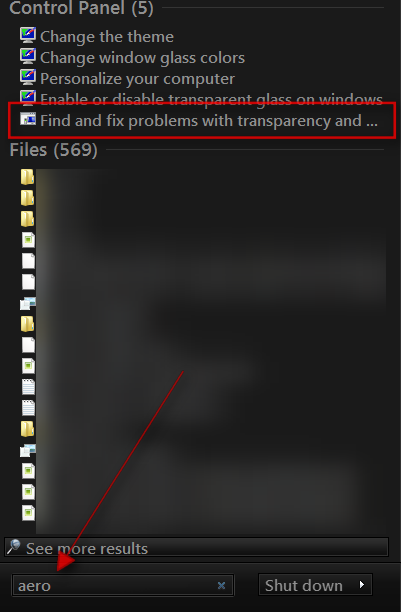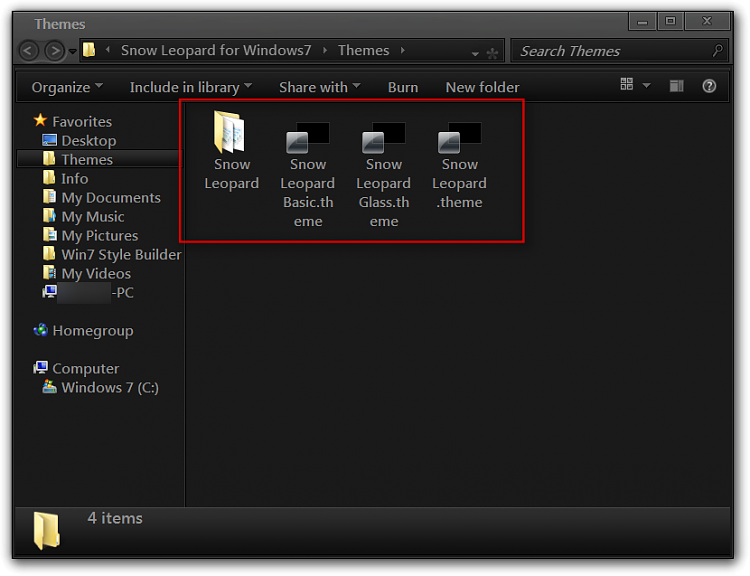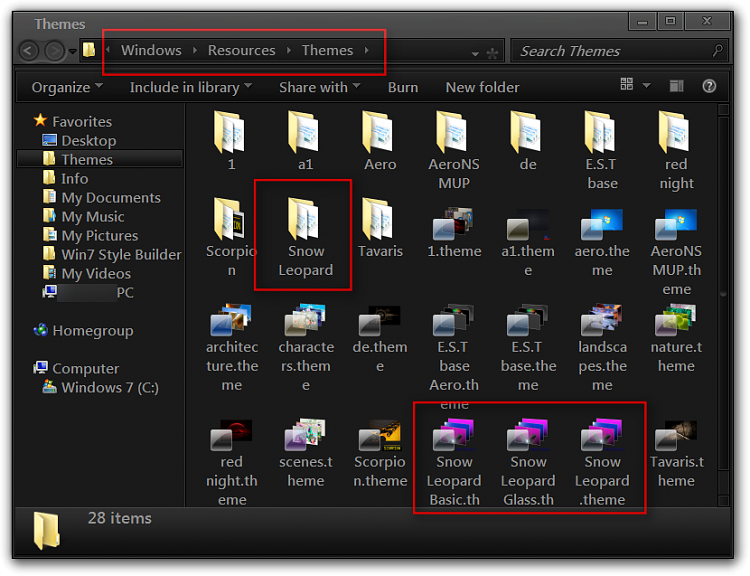New
#1
Cannot Apply Themes
I've downloaded a new theme from DeviantArt.com and Installed Universal Theme Patcher. I've followed the rules (patching, restarting the computer, placing extracted theme in C:/Windows/Resources/Themes.) Yet, every time I press "Apply" my computer does absolutely nothing. No "Please Wait.." or anything and the theme does not change.
Someone please help?


 Quote
Quote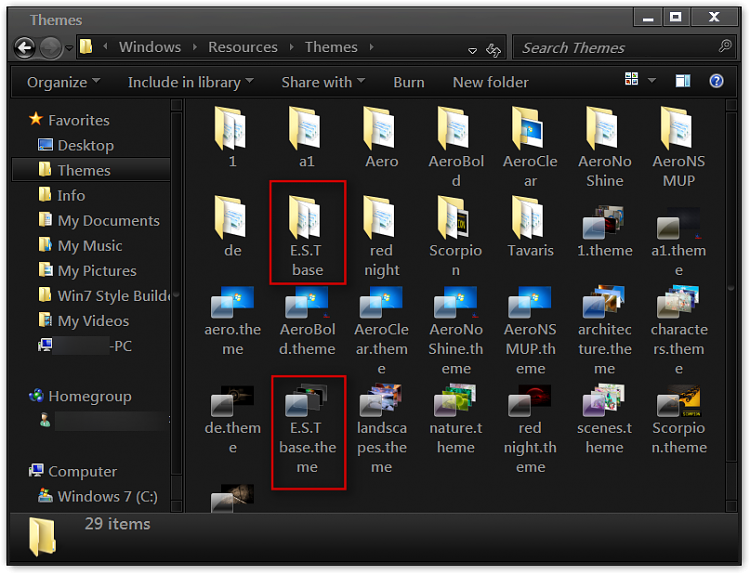
 start button in the search box type Aero and look for Find and fix problems with transparency and check for problems
start button in the search box type Aero and look for Find and fix problems with transparency and check for problems