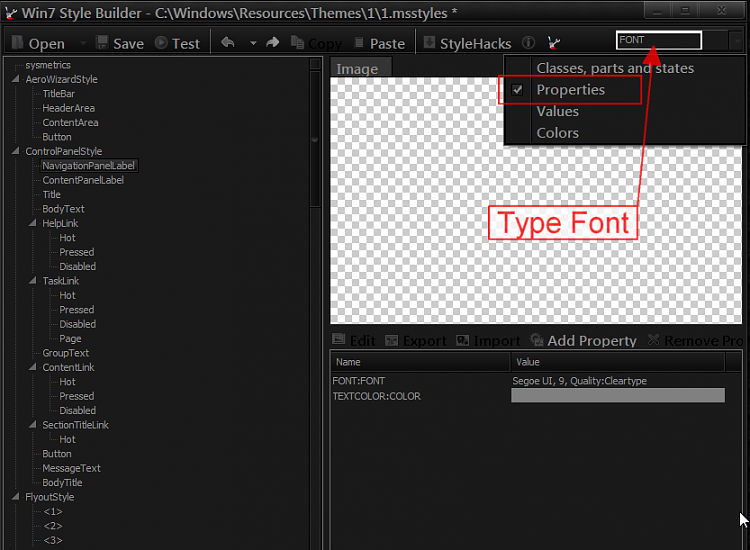New
#11
How to change font size from 9 to 10 of all items,caption button size to 21 and active tittle bar font Bold "Trebuchent MS".
How to change font size from 9 to 10 of all items,caption button size to 21 and active tittle bar font Bold "Trebuchent MS".
i have created three new windows .msstyles
Windows 7 Silver Basic by ~vipz10 on deviantART
Windows 7 BASIC BLACK by ~vipz10 on deviantART
Windows 7 New Blue by ~vipz10 on deviantART
The "active title bar" font is at Fonts, Colors & System Metrics > Fonts & System Metrics > CAPTIONFONT:FONT
To change the size of the font go to the drop down menu choose properties and then in the search box type Font and on the left side will list every place there is a font you have to change them one by one.
Jerry