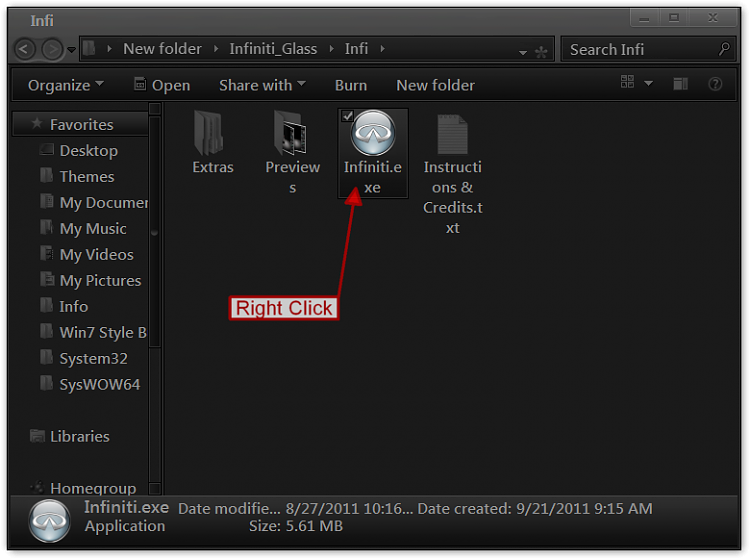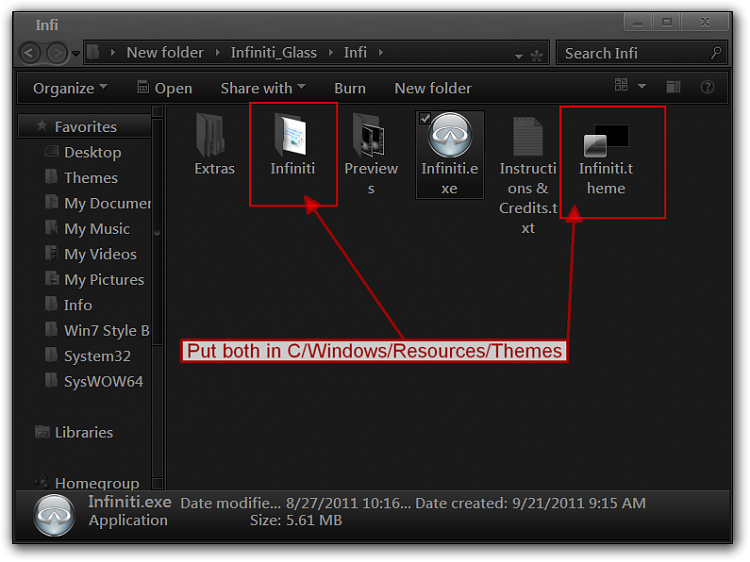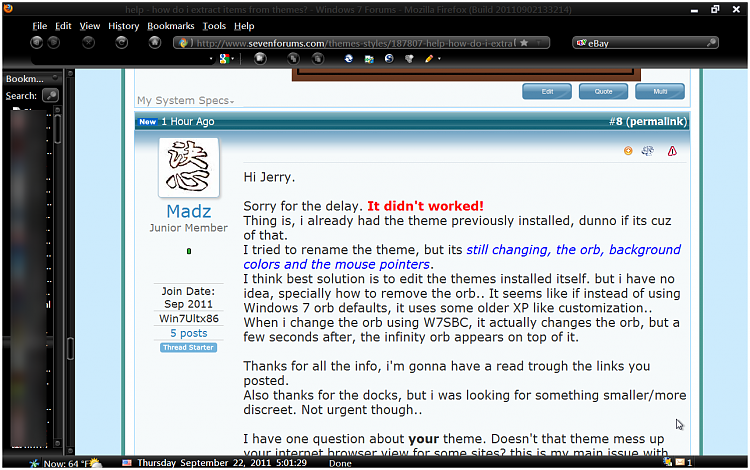New
#1
help - how do i extract items from themes?
Hi,
I'll try to simplify the best i can, i have a theme from which i'd like to extract both aero windows and taskbar, but keep other options intact (which was exactly what i had when i applied the theme, before all other theme resource changes and .exe's).
Also in other situation i'd like to only remove the orbz (also installed by generic theme .exe). Thing is, the orbz is not working well (see pic) and i can't remove the icon using W7StartButtonChanger.
Theme is Infinity Glass.
INSTRUCTIONS:
1. Create a System Restore Point in case any problems occur.
2. Patch your system using the Universal Theme Patcher (depending on your system x86 or x64) and then reboot.
3. Install Theme Resource Changer (depending on your system x86 or x64).
4. Run Infiniti.exe
5. For better results, run the theme with Black Glass Enhanced(optional).
[edit] - Also, i'm currently using fences to arrange my desktop icons, but i was trying to find out if theres any Mac/OSX like bar that can stay small at a corner of the screen with all my icons.
Last edited by Madz; 21 Sep 2011 at 09:29.



 Quote
Quote