New
#31
Themes
-
-
-
New #33
-
-
-
New #36
OK I just tested it on a another computer and it must be corrupt sorry.
Give me the rest of the day and I will make a new one and try to post it later today or tomorrow morning.
Go ahead and switch to the default Aero theme and then logoff logon and then go ahead and delete what I have highlighted in red they are not needed.
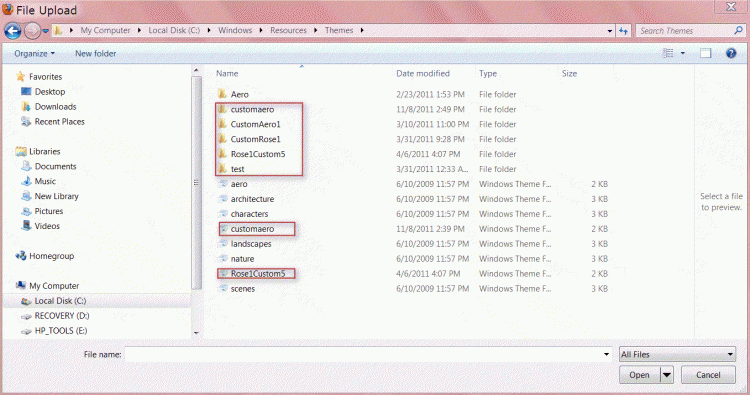
Jerry
-
New #37
Make sure you deleted what I ask you to delete in the above post
This should work now I test it on both 32-bit and 64-bit. I am pretty sure I got all the changes in their.
After you extract the zip folder put both 1 theme folder and 1 .theme file in C/Windows/Resources/Themes
It will show up in Personalize as CustomRose1
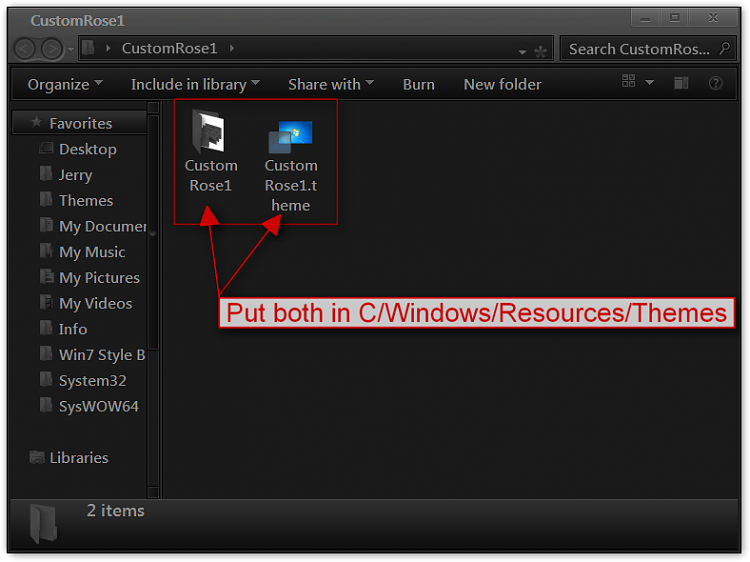
Jerry
-
New #38
Nope its white again will NOT change taskbar color and all under window color personalize.
-
New #39
Switch to the default Aero theme then do this.
Click on the Start Button type in Services In the search box and then click on Services
Start Button type in Services In the search box and then click on Services
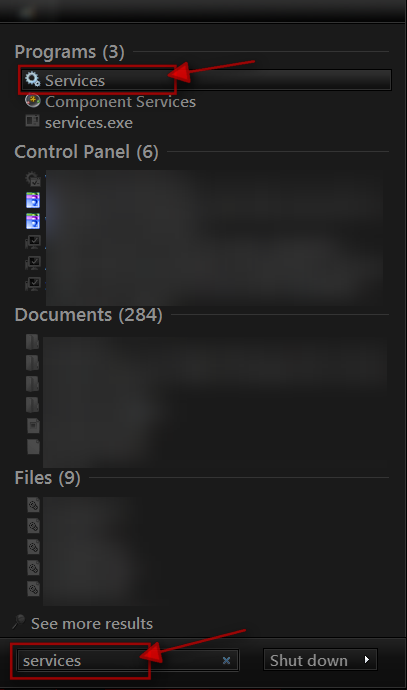
Scroll down until you see Unsigned Themes select it in click on the Stop text and let it stop after that click on Start text. Your screen may blink when you do this.
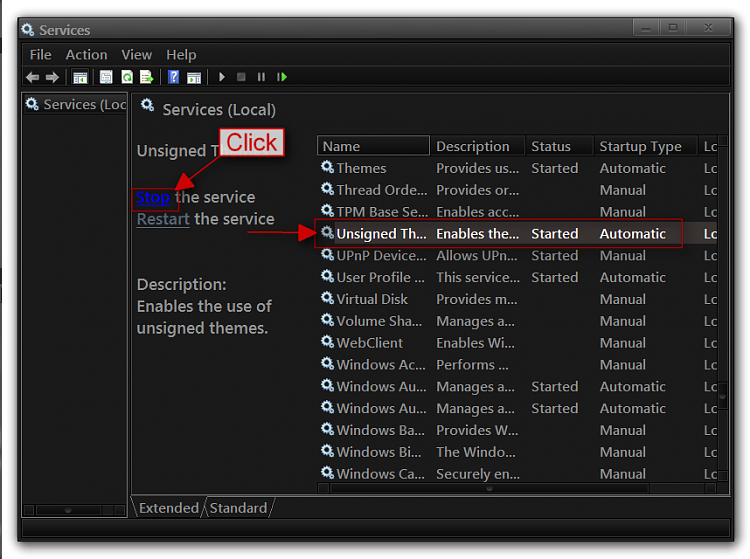

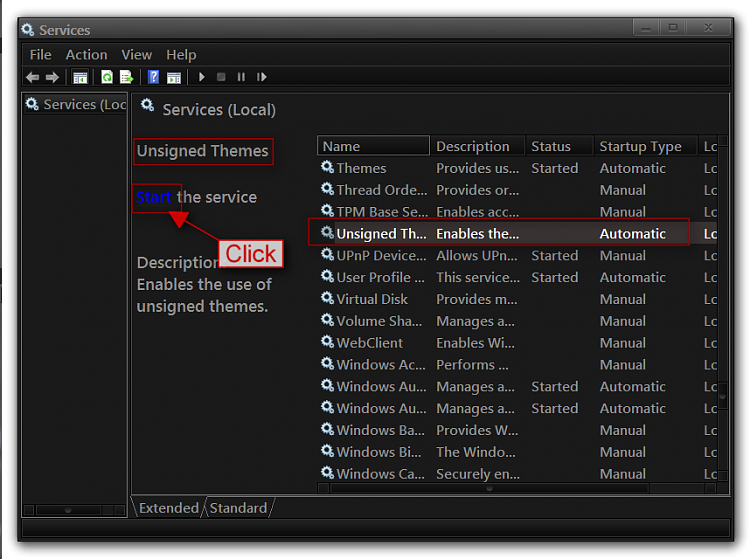
Now try your new theme.
Jerry
-
Related Discussions


 Quote
Quote