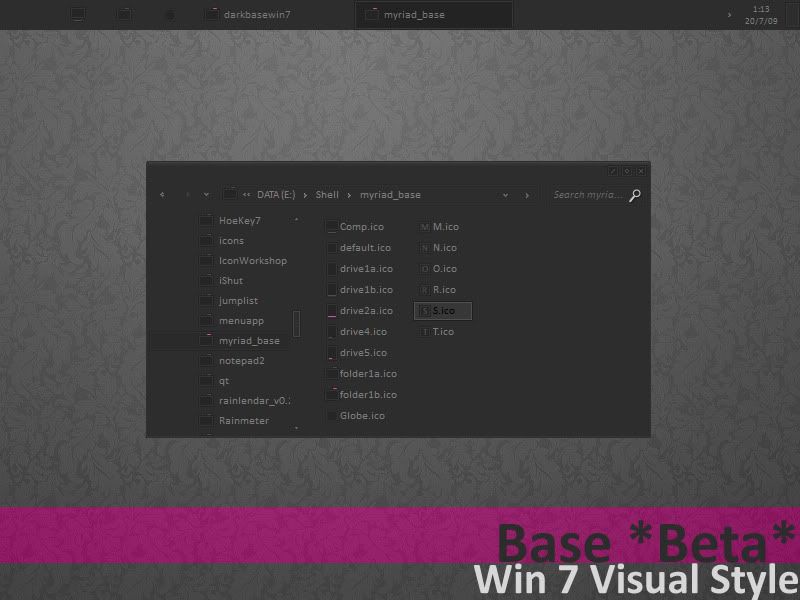New
#391
Mr. Grim and Generator, thank you very much. It installed smoothly and now I have blue folders. The only thing that went wrong is that the Windows Explorer Icon that's pinned to my taskbar is still yellow. However, in other areas, it's blue. Everything else is fine though, so I'm happy.
Again, thank you! +rep to the two of you
Last edited by Klaw117; 20 Jul 2009 at 21:24.