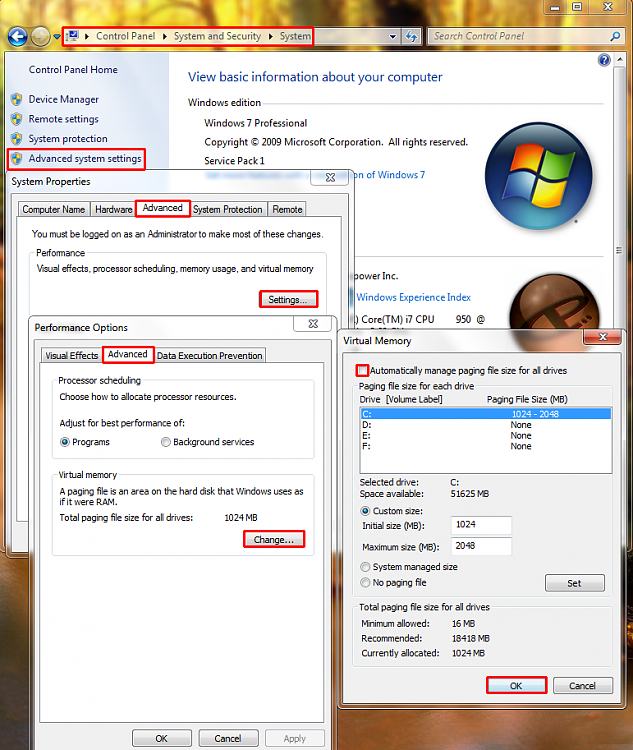New
#1
desktop background changes
hello
i have a SyncMaster B2330HD tv/monitor with 1920 x 1080 max resolution and i use a GT 240 1gb geforce graphic card
i have newest drivers and everything is updated
problem :
desktop background always changes to "WHITE" like in the picture i attached
after i close a game ( some games ) a part of the screen is missing . the background is still white but icons arent shown but are there
if i try to change resolution it goes down to 1280x720 or even lowest 800x600 ....... after which a reboot must be done or user log off and log back in
any way you can help ? thank you in advance
and ... i just noticed when i tried to take picture ... paint does not want to print out the picture it says low on memory or resource .. .da fak ??
Last edited by Frikster; 17 Dec 2011 at 17:05. Reason: didnt upload picture ..


 Quote
Quote