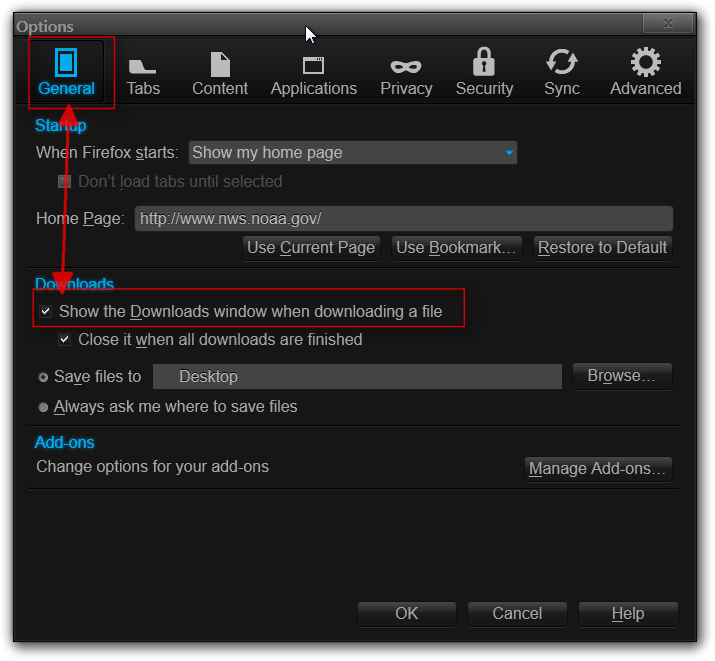New
#1
After changing Windows 7 Theme everything looks gray and has a border.
For some reason after I changed my Windows 7 theme, firefox started to look like this, in every site, I tried re-installing, restarting and even system restore but it still doesn't fix it, I remember this happening before and I had to press CTRL+ Something, I forgot.
Here's what it looks like: https://i.imgur.com/ggrp0.png
I tried using another account and it looks fine, nothing seems broken.
Also this is just another small problem but might as well give it a shot if anyone knows a solution: Well I set my downloads on "Ask me where to save my files" and then after I download something I always put it in it's right folder, But recently for some reason when I click Save File and Ok the Save As... window doesn't show up, I waited for a bit and I still get nothing, I even tried it on Google Chrome and another account but it still wouldn't show up, Though making it download to the default "Download" Folder works, But it still bugs me. If anyone has a solution for this, I truly appreciate it.


 Quote
Quote