New
#11
You can remove the picture without removing the frame with Logon-WorkShop. You can also do a lot more like changing images, setting user tiles to vertical and move things around just to name a couple.
To remove the picture you need to create a new Logon and then edit it and set the width and height to 0 for both the normal and zoomed user tiles.
If anyone wants to do this manually with a resource hacker I compared the files and found this is what it changed. Set the widths and heights to 0.
Except this only worked for the zoomed image. Changing the above and the following worked for both zoomed and unzoomed. In the following change layoutpos="client" to layoutpos="none"Code:<if id = "atom(Picture)"> <if ElementZoomed = "true"> <ZoomableElement width = "126rp" height = "126rp" /> </if> <ZoomableElement width = "48rp" height = "48rp" accessible = "true" accrole = "40" accname = "resstr(11400)" /> </if>
I've also attached the my modified file from Windows 7 Ultimate x64 that I modified using Resource Hacker.Code:<ZoomableElement id="atom(Picture)" layoutpos="client" />
Last edited by Duzzy; 16 Dec 2012 at 07:14. Reason: File Removed

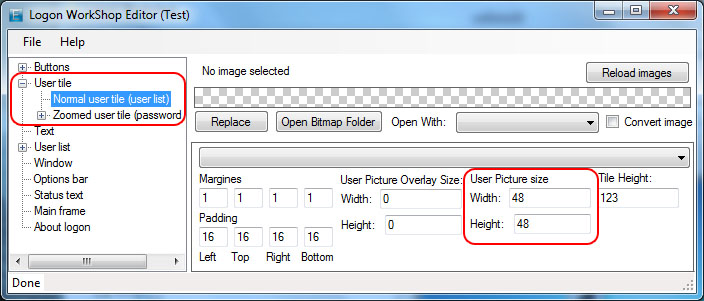

 Quote
Quote