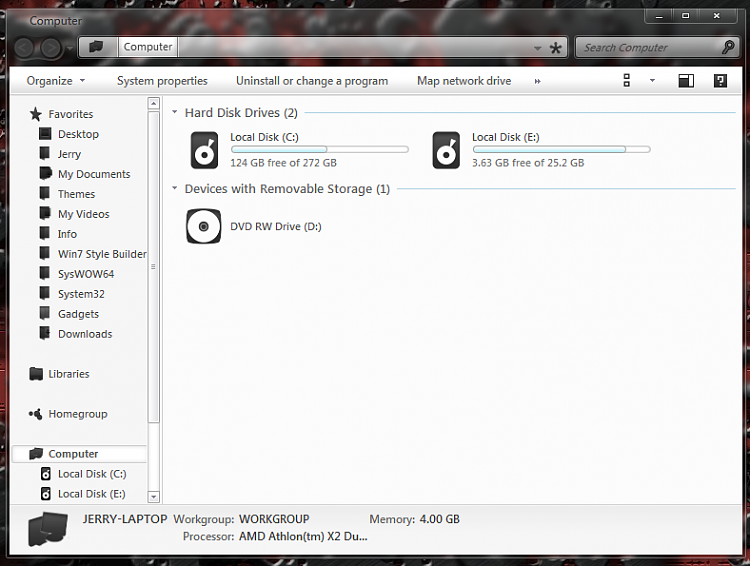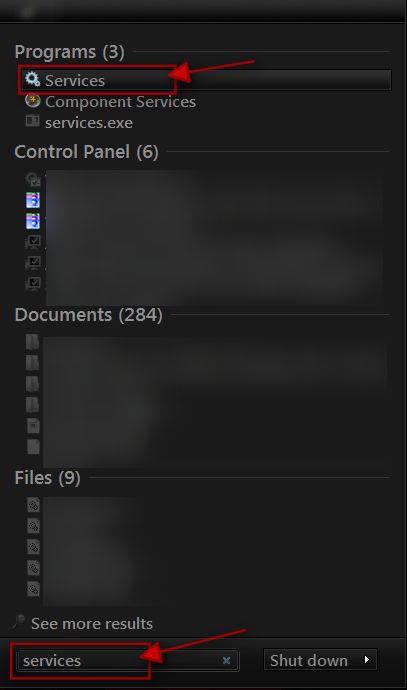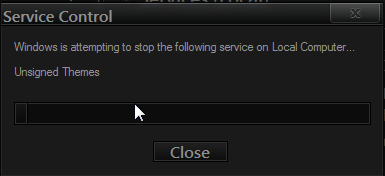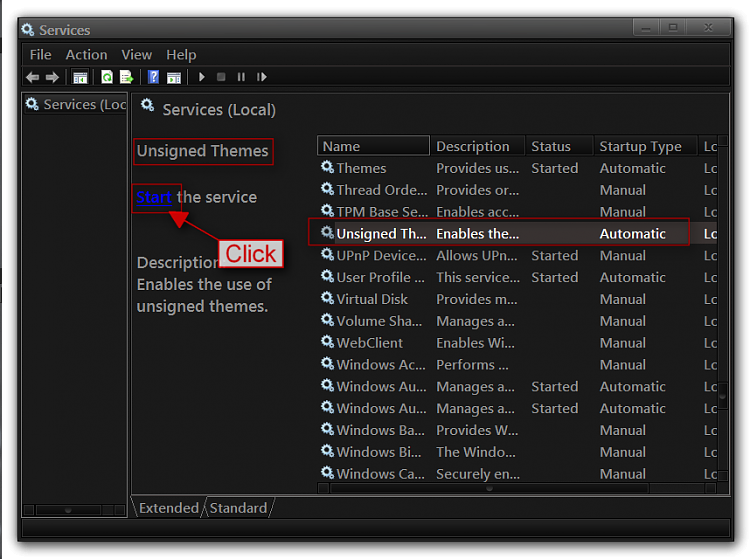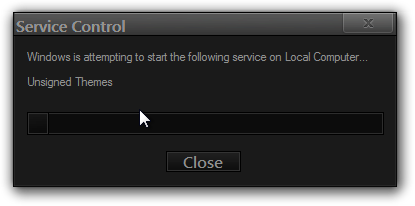New
#1
Elune replacement explorerframe.dll crashes my computer
Hello!
I am attempting to install the Elune theme from dA (Browsing deviantART). I installed UxStyle and copied the theme files into the C:\Windows\Resources\Themes folder. The new theme shows up under the Personalize window, but when I click it it looks like a weird mix of XP and Windows 95...not what the theme is supposed to look like at all.
Then I realized I had skipped the step where you replace the explorerframe.dll with the one included in the download. I took ownership of the file, renamed it as explorerframebackup.dll, moved the new one to the system32 file, and restarted my computer. When I tried to log in, explorer refused to start and I had to run system restore.
Everything is working fine now, but I can't seem to leave well enough alone and I still want that stupid theme! Where did I go wrong? Has anyone installed this theme successfully and can offer some insight?
Thank you!


 Quote
Quote