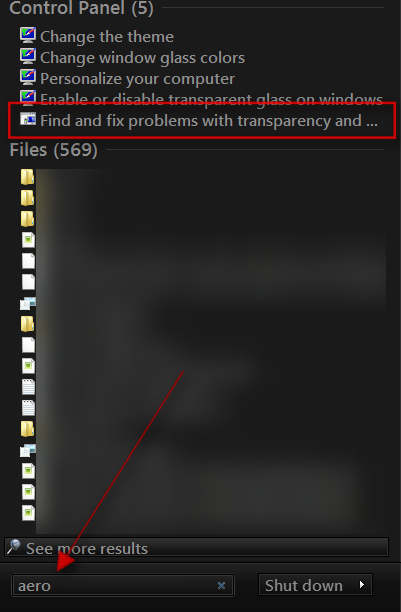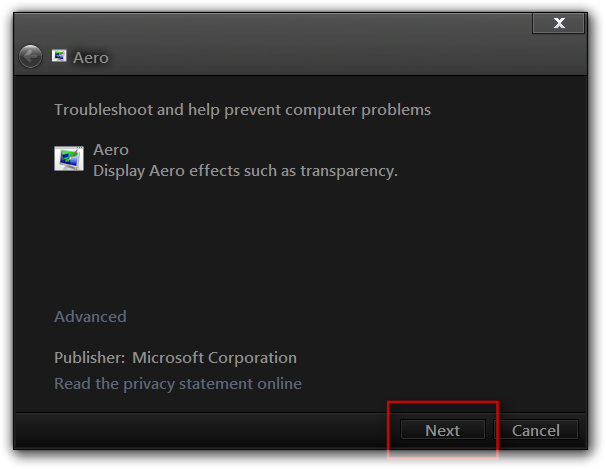New
#1
Aero problems with Alienware themes
i'm currently running win7 alienware. problem is, when i try to switch to installed alienware themes, aside from the aero themes, the taskbar and window appearance becomes the classic style (like in windows 98) instead of being aero..
what can i do about this?
thanks for future responses.


 Quote
Quote