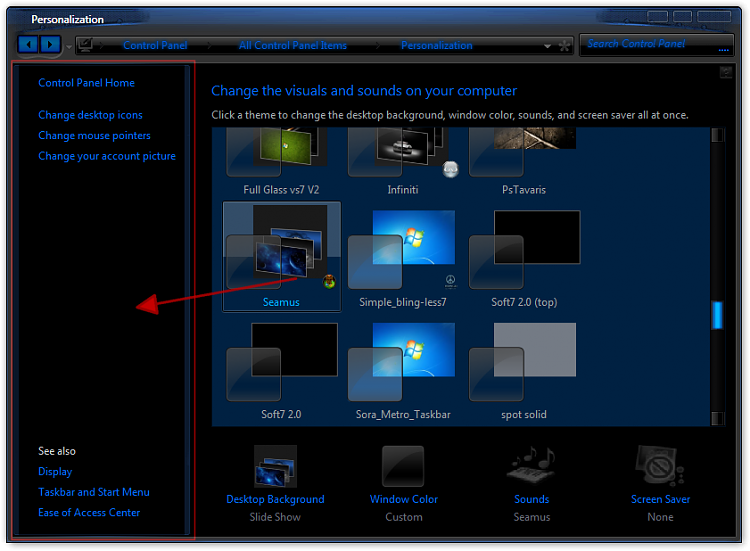New
#11
hmm i had that folder but is that already applied??
i didnt see any of the icons there that has been applied on the theme,
hmmm..i mean
for example:
"28.ico" and "277.ico" i didnt see them anywhere here in existing theme
do i need? to replace again the shell32.dll or something??
i actually change the system32 and syswow64 explorerframe.dll so i dont have a problem either of the two will trigger.
actually its OK that im using the default icon of folders for me to not mislead or confuse
but i just curious why it didnt apply or if ever its applied where can i trace or see them??
sorry i have to many question



 Quote
Quote