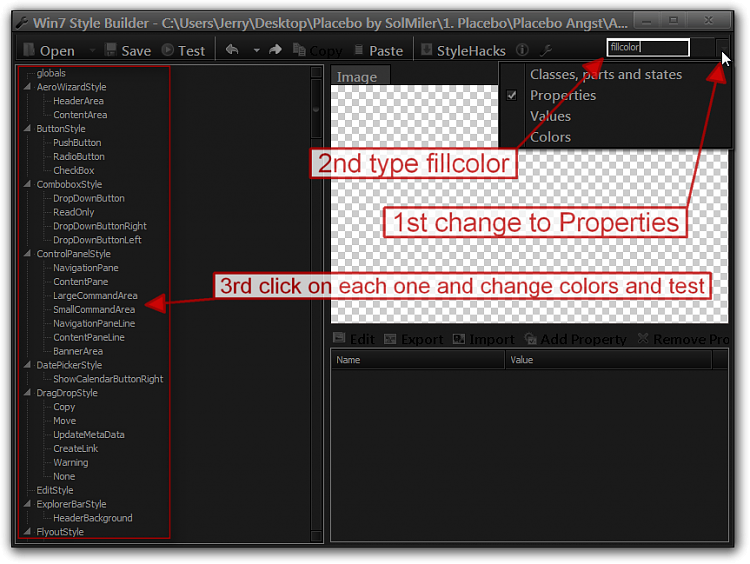New
#11
Theme ruining programs! Do I need to use multiple shell32.dll?
-
-
-
New #13
Microsoft Word 2010 does have a trial pack, but that program isn't really the biggest problem. I just need to play around a bit with the templates to create a new one with the white page colour instead of the "No Colour", which is actually the grey. I'll try messing around with the program, and if I can't figure it out, I'll report back here and try to find a free program that has similar issues. Thanks though. I'm just hoping that if I fix the program I wan't fixed, that it doesn't ruin anything else :P
-
New #14
Here's a little update, I went in the menu you had me go to earlier, and changed everything I could to random colours that were vibrant, etc so I could see them. Then I tested, but still didn't colour the correct area. Here's what the screen looked like:
Suppose I'll have to try other areas
-
New #15
So I found the right one, it was under Toolbar <default>. Hopefully this won't make anything else look strange, but here it is :
Thanks for the help, I guess I can mark this as solved now :) Wouldn't have done this without your help!
-
New #16
You're welcome, good to hear you got it, sometimes you have to hunt it down to find it especially when it comes to a program.
Jerry
-
New #17
Still unsuccessful with Microsoft Word 2010, but I guess that's fine, I just have to manually change the paper color when I make a new document. Tried everything including editing the Normal.dotm template, etc. but it never worked :s Oh well thanks :)
Related Discussions


 Quote
Quote