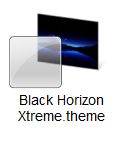New
#1
Changed background
I recently tried the themes option in the control panel,didn't like it and went back to the windows 7 original. I thought. But it did not work,every time I start my computer the other background is there. I have deleted the download and checked the windows 7 theme original group,but nothing gets rid of the unwanted background. I have windows 7 ultimate. How do I keep the original one?


 Quote
Quote