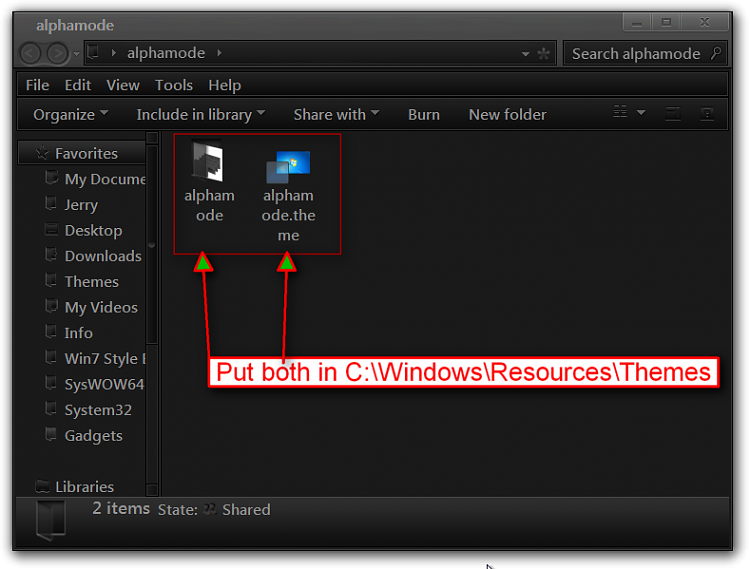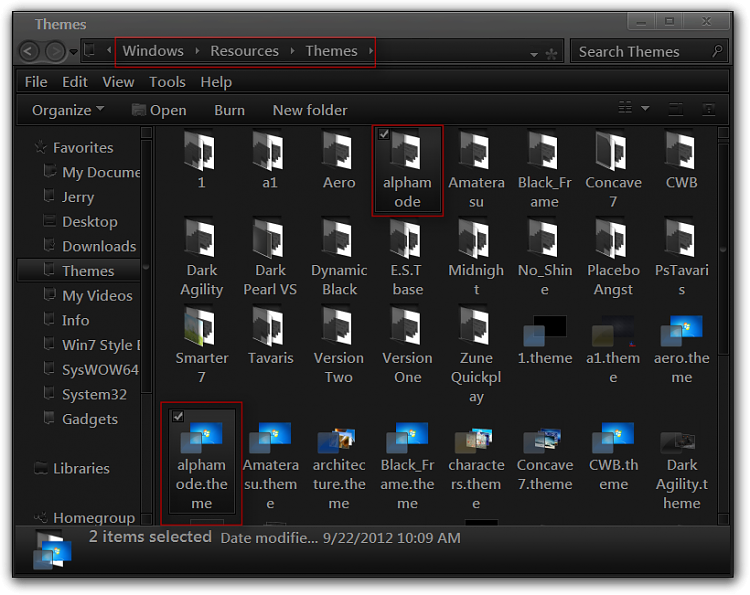New
#1
Making a Win7 theme, need help with something
Hey everyone, Im currently trying to make a windows 7 theme and I've ran into a slight problem. Is there any way to disable certain parts of Aero without disabling all of it? the idea i have for my them is to make the bar with the close, minimize, and restore (not sure if it has a name) a solid color, but i want the start bar to remain transparent. So basically im wondering if there is a way i can disable transparency on just the one bar or if there is a way i can make the start bar transparent again if i switch to basic.
Thanks for any help anyone can give. -alpha


 Quote
Quote