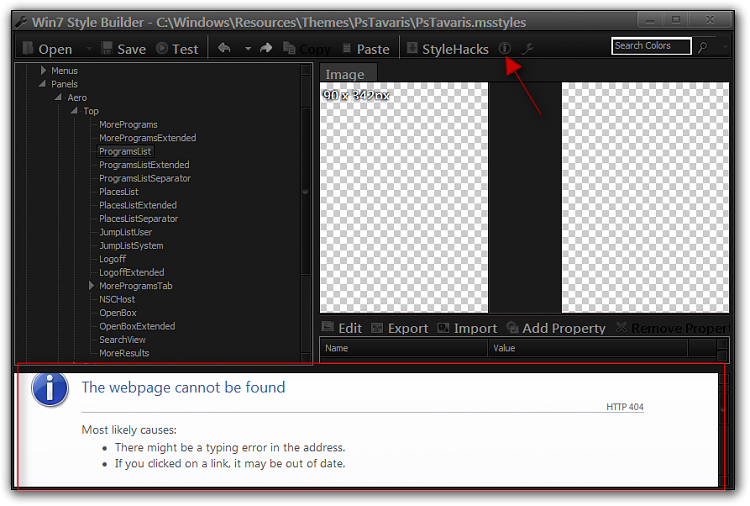New
#1
Want a Windows Classic theme that uses the GPU like Aero -- advice?
Moved recently from Win XP Pro to Win 7 Ult 32bit, and am very happy with the Windows Classic theme in Win 7, except that I can see it draw when major windows are closed and opened. The machine is a 2.6 GHz Core 2 Quad with two 2GB GDDR5 HD7770s driving four monitors at 60Hz. The Aero themes available to me do not show these atrifacts, so I infer that the GPU acceleration is making a difference. Therefore I seek an Aero-mode version of the Windows Classic theme.
(The artifacts I see are partially-updated windows, with the updates occurring in large blocks moving diagonally from top left to bottom right, and the updates requiring two or three screen frame cycles (1/30th or 1/20th of a second) -- a blnk of an eye, but a visible blink of an eye, and annoying.)
The specific questions that prompt this post are:
If I buy the Vista Style Builder, and I dump the Windows Classic theme into it and get an aero-enabled theme out of it with no work?
If not, then is it feasable for a dedicated but computer-skilled novice to build this theme using the Style Builder?
In either case, is the Style Builder the right tool (its web site news page says a very old version 1.4 is current, but its forum says this version is not supported any more; I cannot find help or info on the web site without buying the product first; but from this forum I infer that the product is still very good and supported)?
Note that I don't care about the task bar and the start button (I use the Classic Shell anyway), and really just want to make program windows and controls look like they do in Windows Classic. And I do not want to patch or replace system files like explorer.
Anybody know of a theme that has already done this? If not, is what I want feasible? And is the Vista Style Builder able to do it?


 Quote
Quote