New
#1
Jump List Text Glow
I'm trying to remove the text glow from the jump list (see picture) from the theme AeroVG Se7en. But I can't find it in the .msstyles file. Can someone please help me?
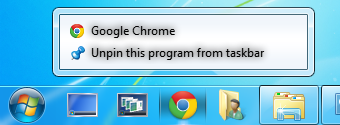
I'm trying to remove the text glow from the jump list (see picture) from the theme AeroVG Se7en. But I can't find it in the .msstyles file. Can someone please help me?
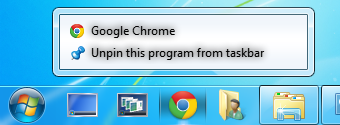
I can find it, but I have ask for some help from windows style builder guru's will get back later.
Jerry
Ya, what do I have to do?
Thank You it worked perfectly.