New
#21
Change scrollbar color of theme?
-
-
New #22
Thanks a lot, I attached the file. By the way: I went back to my original blue scroll bar .msstyles file because I already customized some other options.
Could you maybe also tell me how to customize the color of the fonts used in Windows' control panel, e.g. "Adjust your computer's settings" at the very top of "All Control Panel Items". Currently it is some kind of chartreuse. I already looked into the TextStyle attributes but cannot find this color there. I think this might be a different resource file. I also couldn't find it in "Window Color and Appearance" where you can set up a lot of fonts.
-
-
New #24
I just renamed it to .txt because the forum didn't let me upload .msstyles files. Not best practice, so here's the zip.
-
New #25
OK that image #710 is both the horizontal and vertical scrollbar, #811 has to do with Windows basic theme and it is for some part of the task not sure where, #s 1074 in 1075 do not even exist in the .msstyles.
I can change the text color for you with Windows style builder that's the only way I know how to change that text color, it will change the numbers in the .msstyles, I can give you the new number afterwards.
What do you mean by "chartreuse"?
This is what it looks like for me.
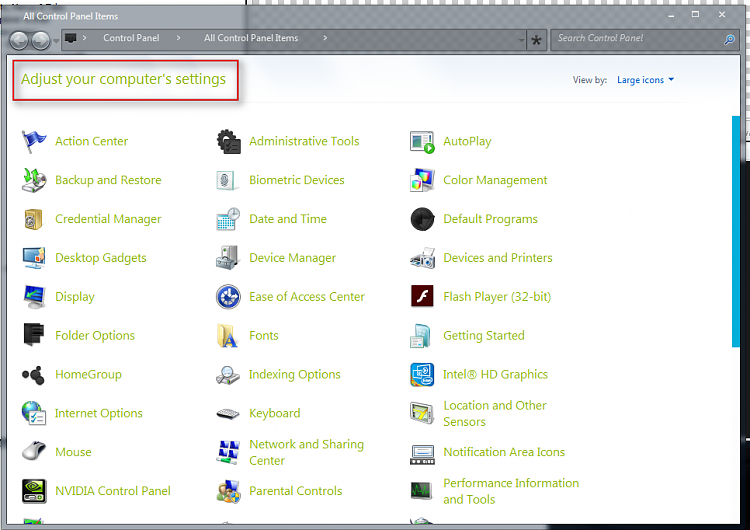
If you want me to change text text color tell me what you want.
Jerry
-
New #26
char·treuse
SHärˈtro͞oz,SHärˈˈtro͞os/
noun
noun: chartreuse; plural noun: chartreuses
- 1.
a pale green or yellow liqueur made from brandy and aromatic herbs.
- a pale yellow or green color resembling the liqueur chartreuse.
- a pale yellow or green color resembling the liqueur chartreuse.
- 2.
a dish made in a mold using pieces of meat, vegetables, or (now most often) fruit in jelly.

- 1.
-
New #27
Yeah, I meant the former
Finally got it to work, I really just had to replace 710, thanks :) I also adjusted the button color, which was image 508.
The changes I was referring to were the msstyle files by austin6598 so they weren't included in my file.
Without testing it, can't tell you which color exactly I'd like, my scroll bar is currently #DD5656 but I might even change that. Can you tell me what the attribute in the msstyles file is called if you change it in windows style builder? As you can see msstyleEditor has a huge list of attributes, among them "TextStyle" which doesn't appear to be the right one.
Edit: Nevermind, I found it under "ControlPanelStyle". Who couldv'e known?
-
Related Discussions


 Quote
Quote