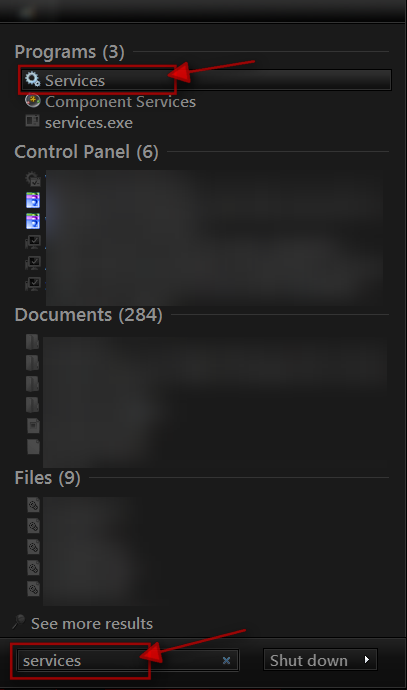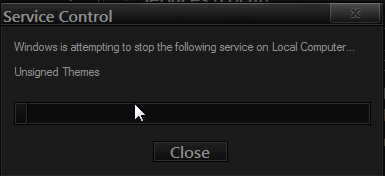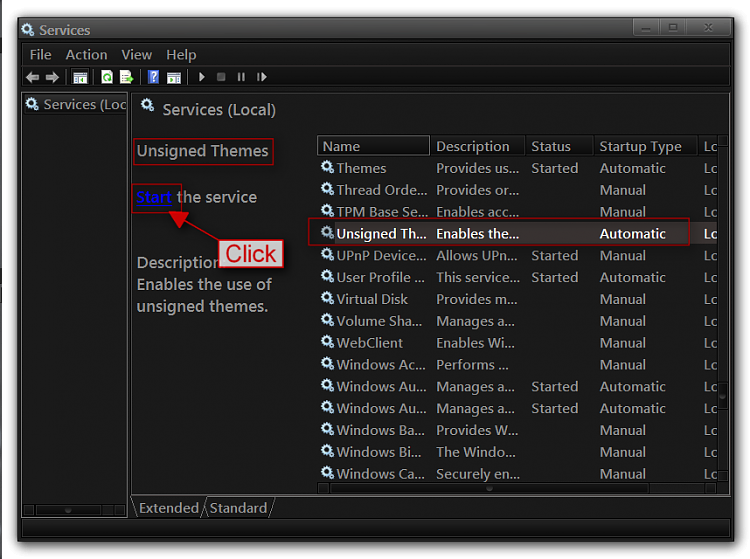New
#1
3rd Party Themes Not Working Correctly(Patching Wont Work)
So I have been trying to get a theme working for a long time. First i tried "Universal Theme Patcher" ( Yes I used the tutorial here on the forums) and after i installed it I had to reboot. When windows started up and was "loading" my accounts, when it says "Please wait" my screen starts going on and off like crazy. Went safe mode and unpatched. Then i googled and saw on these forums that its not just me. Someone posted a link to the the Enabling Custom Themes thread. Installed UxStyle Core Beta but it didn't work. I remembered a long time ago i tried the SAME thing and i didn't work, but this time I saw I had to do something with UAC. Did everything again and again. Nothing happened. I have the "UnsignedThemesSvc.exe" running but when i try ANY 3rd party theme I just get changed to the basic high contrast theme. Please help? I searched for a fix for this, bit i couldn't fit this in google.


 Quote
Quote