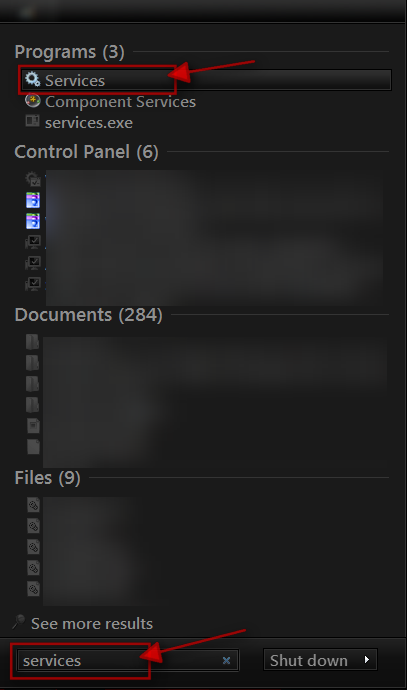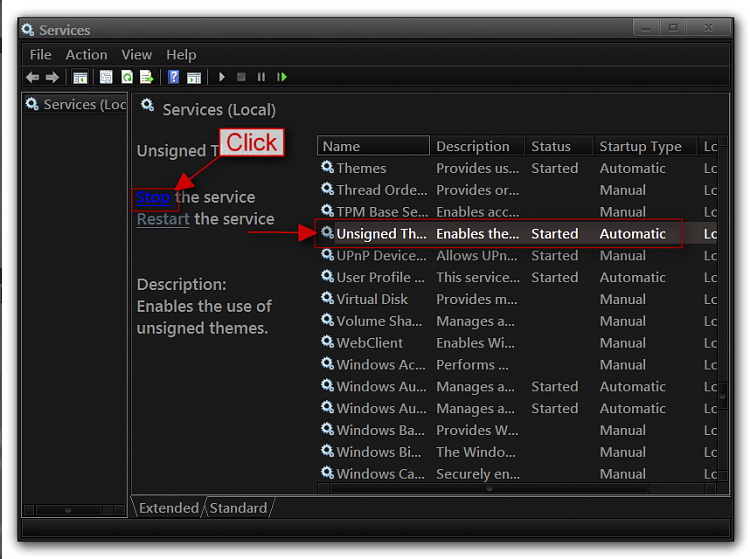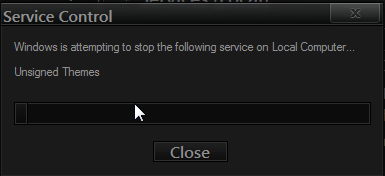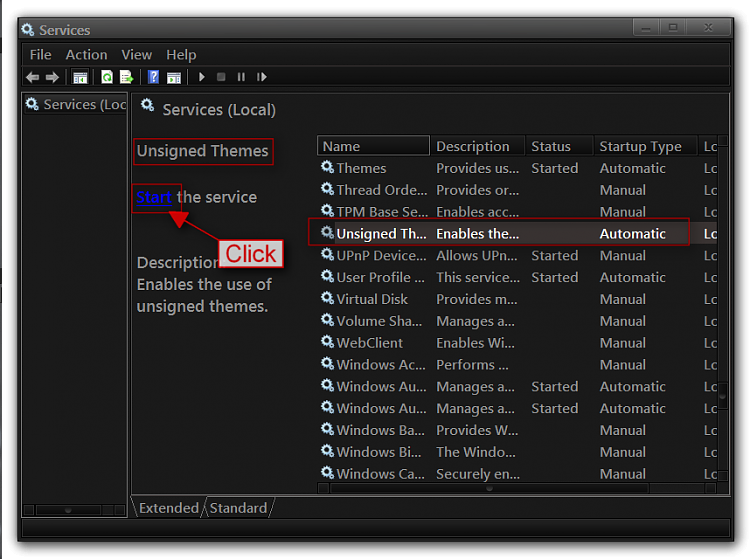New
#1
Windows XP Luna Blue Theme
I am using Classic Shell as my start menu and I am satisfied with it. But, it only works for my start menu. I would like to use the same Windows XP Luna Blue Theme on my taskbar as well. Is there any way to do this?


 Quote
Quote