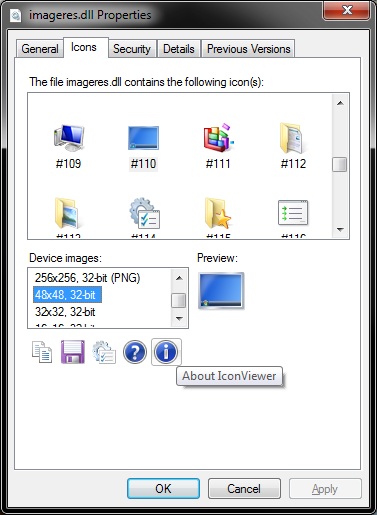New
#1
Vista Folders on 7
Hey everybody!
Second thread on the forum.:)
Ok, so the title gives it away a bit. I am trying to get the folders in C:/Users/%user%/ to be the glossy blue/green color like it is in Windows Vista. This is without changing the windows theme.
Thanks
Fire Cat


 Quote
Quote