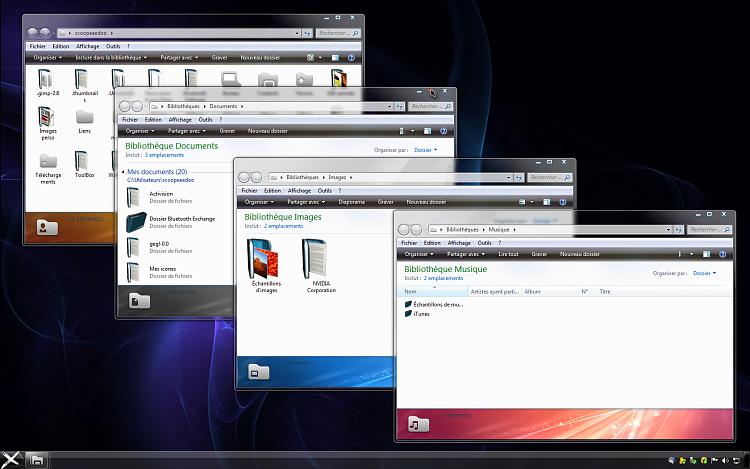New
#31
Try to see if you can find any fonts to change on these locations;
1. Main Explorer Font colour:
Fonts and system metrics - WindowText:Color
2. Main Other text colours:
Explorer & Shell - Explorer - Items View - ItemsView - TextColor:Color
Explorer & Shell - Explorer - Items View - Itemsview - SubHeader - Normal - TextColor:Color
Explorer & Shell - Explorer - List View - GroupHeader - Heading1TextColor:Color
3. Folder background Colour:
Explorer & Shell - Explorer - Items View - Itemsview - FillColor:Color
4. Preview Pane Background Colour on the Right:
Explorer & Shell - Explorer - ReadingPane - Background - GradientColor1:color
Explorer & Shell - Explorer - ReadingPane - Background - GradientColor2:color
Explorer & Shell - Explorer - ReadingPane - Background - GradientColor3:color
5. Preview Pane Text Colour:
Explorer & Shell - Explorer - ReadingPane - NoPreviewText - TextColor:color
6. Library Heading Text Colour:
Explorer & Shell - Explorer - ComandModual - <10> - 1 - TextColor:color
7. Library Sub Header colour (location text below the header):
Explorer & Shell - Explorer - ComandModual - <9> - <1>/<2>/<3>/<6> - TextColor:color
8. Tree View Background Color (example the Computer management or Registry Editor):
Explorer & Shell - Explorer - TreeView - FillColor:color
9. Tree View text color:
Explorer & Shell - Explorer - TreeView - TreeItem - TextColor:color
10. Main Explorer Tree View Background color:
Explorer & Shell - Explorer - ProperTree - <2> - FillColorHint:color




 Quote
Quote . I can't believe I'm so close to getting this to work but it keeps failing..
. I can't believe I'm so close to getting this to work but it keeps failing..