New
#1
Help with custom theme: changing start menu items offset and font
I've been creating a custom theme for windows 7, but my black text doesn't show up very well on the background. Is there a way to change it?
And can I change the location of the items? they overlap with the border of the start menu, and I want to move them a bit so they fit neatly.
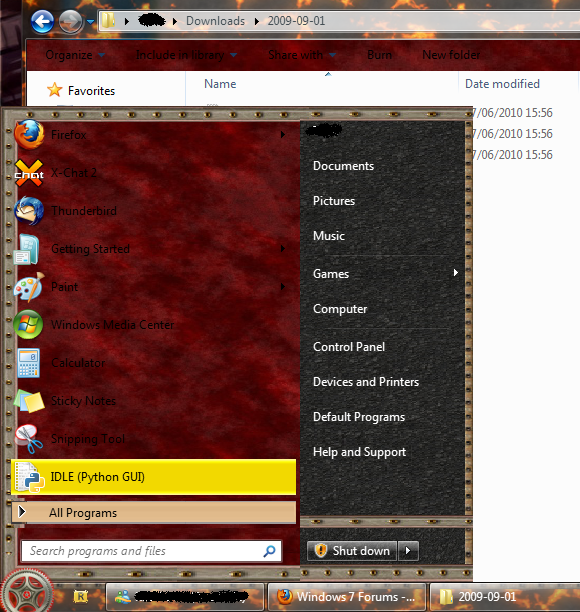


 Quote
Quote