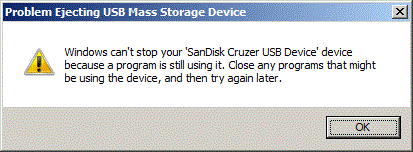New
#40
I'm having sort of the same problem of hugga26: I can eject my USB drive, but I get no balloon notification. After I eject it, I still see its icon. To make sure it's been ejected, I click on the icon, and if it goes away, then I pull the USB drive. Sometimes I forget to do that and open Explorer to see if the drive is still there.
How can I get the notification back?


 Quote
Quote