How To Perform Repairs in Microsoft Office 2010
InformationThere are two methods in Office® 2010 to perform repairs and diagnostics - manually and automatically. These methods are described below
OPTION ONEManually Run Repairs
1. Close all the Office® 2010 applications.
2. Open Windows® Control Panel from the Start menu and double-click Add or Remove Programs (Windows® XP, Windows® Server 2003) or Programs and Features (Window Vista®, Windows® 7, Windows® Server 2008).
3. On the list of programs, select Microsoft Office 2010, and click Change. For Window Vista®, Windows® 7, Windows® Server 2008, you would right-click on the program select Change.
4. On the change screen, select Repair, and click Continue.
5. The repair process will begin. This process may take several minutes.
6. When the repair is complete, the following dialog box will appear. Click Close, then reboot the computer to complete the process.
OPTION TWOAutomatic Diagnostic
You can configure Office to periodically download a diagnostic utility from Microsoft® to check for system problems that may affect Office® 2010. Follow the steps below to set this up:
1. From any Microsoft® Office® 2010 application, click the File tab, then click Options.
2. On the Options screen, select Trust Center, then click Trust Center Settings.
3. From the Trust Center screen, select Privacy Options on the left.
4. Under the Privacy Options section on the right, check the box for Download a file periodically that helps determine system problems.
5. Click OK to save these settings.
Hope this helps,
Captain
Office 2010 - Perform Repairs
-
-
-
-
-
-
New #6
I was just looking for this the other day! Nice tutorial. I have a few questions, if I may:
What is the file that is periodically downloaded? What does it actually do, and how does it work? Also, can the file be downloaded manually, and can the diagnostic it performs be started manually?
Thanks.
-
New #7
Hello there,
Honestly I'm not sure what it downloads periodically but enabling that option try to repair Outlook automatically instead of we manually initiating it. Unlike other Office versions we can't run the Diagnostic manually. Microsoft removed that option which I'm not very happy about
-
New #8
Agreed. I did a repair installation when MS Word would not retain a setting I had placed. That seems to have fixed the problem. Still, I had checked downloading the diagnostic, but it obviously did not catch this problem. So I was wondering what this mysterious utility is and if it can be run manually.Unlike other Office versions we can't run the Diagnostic manually. Microsoft removed that option which I'm not very happy about

Office 2010 - Perform Repairs
How To Perform Repairs in Microsoft Office 2010Published by Capt.Jack Sparrow
Related Discussions





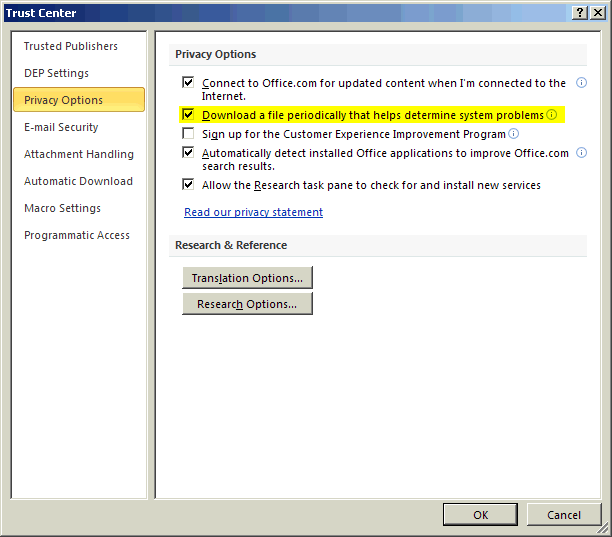

 Quote
Quote