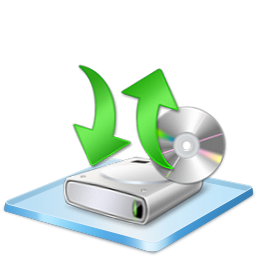New
#40
Hello svnpenn,
Links is the folder that the "Favorites" in the navigation pane of Windows Explorer are stored at. Since "Favorites" is the same as "Links", "Links" is basically already in the navigation pane as "Favorites" for quick access.
Did you still want a "Links" library even though Favorites is already there in it's own group above the libraries?


 Quote
Quote