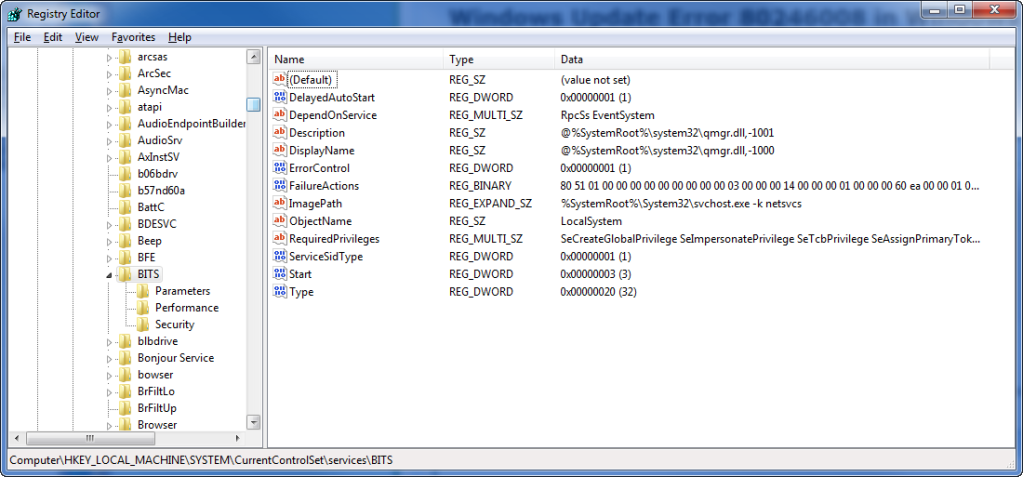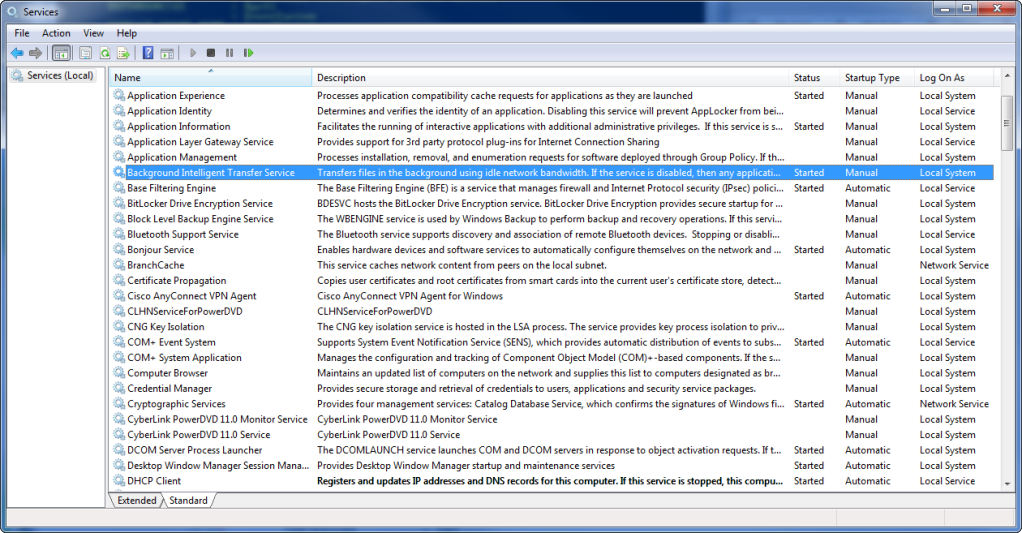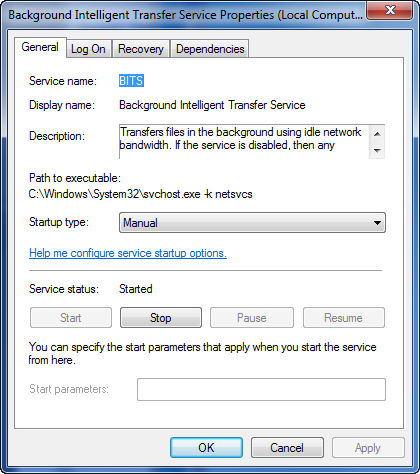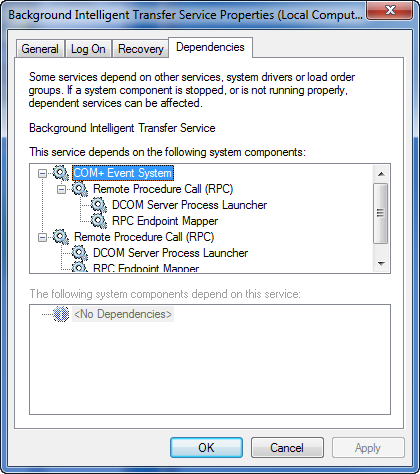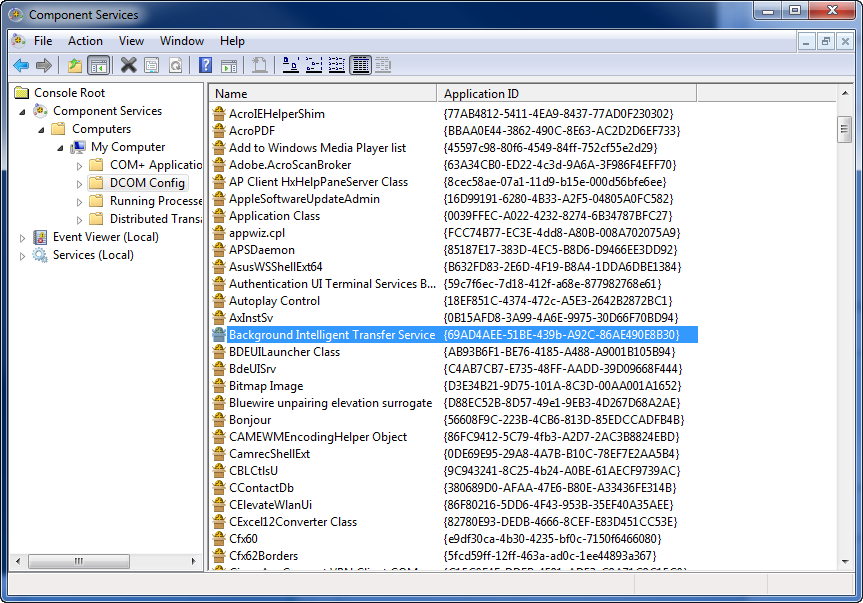New
#30
Wow -- where is the "tip jar"? I've been pulling my hair out on a customer's HP Mini trying to get all the CRAP the user put on it, which obviously hosed up the registry, removed, and cleaned up (e.g., two anti-virus tools (no-no), registry optimizers (three of them!!!, and etc). Of course, the customer didn't have any recovery / repair disks. Long story of all the tasks I tried to resolve the Windows Update not working issue is too gory to put here. Amazing how many tech notes are out there online that are nothing short of simply "tosses of the coin" on resolving this issue. Short story: this tutorial/BITS fix procedure worked great - updates successfully installed. I THANK YOU again for the "right" expertise / procedure.


 Quote
Quote