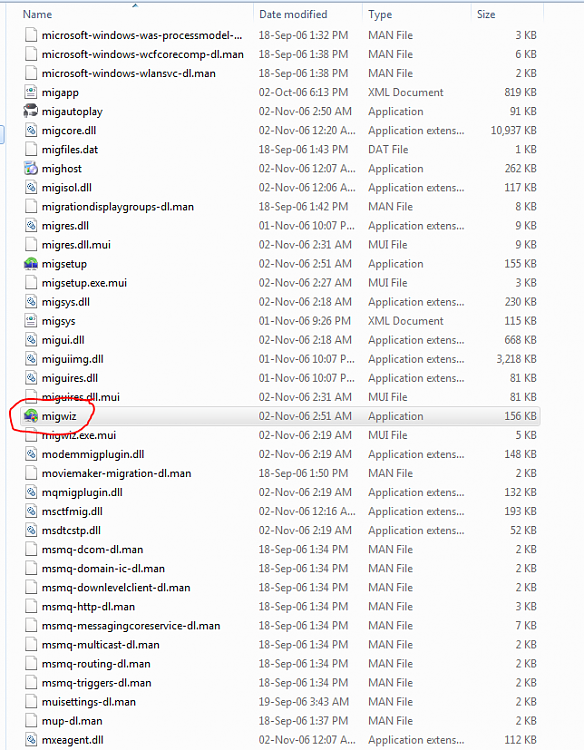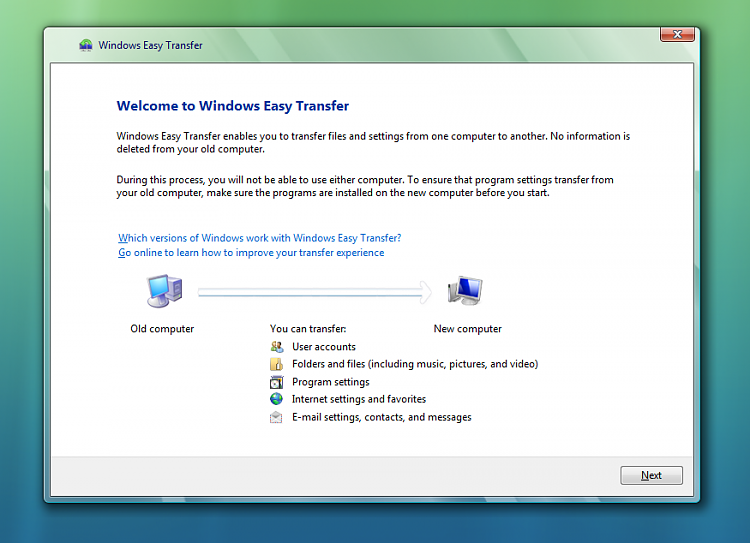How to: Implement the XP Windows Easy Transfer on Windows 7
InformationThis tutorial is about implementing the Vista/XP Windows Easy Transfer on Windows 7, not the Windows Easy Transfer application built into Windows 7
Reasons for using this older version of Windows Easy Transfer include:
· Outlook settings & email
· System settings
· Select program settings
InformationThe Windows 7 version of Windows Easy Transfer does not seem to support transferring Outlook settings & emailNoteThis tutorial is meant to be used on the “old” computer, or the computer that has the files & settings you want to transfer. The “new”, or destination computer does not need this
Step 1
Fetch the Windows XP installer for Windows Easy Transfer(x64 64-bit)Step 2
Download details: Windows Easy Transfer for transferring from Windows XP (64 bit) to Windows 7
(x86 32-bit)
Download details: Windows Easy Transfer for transferring from Windows XP (32 bit) to Windows 7
Extract the contents of the installer with WinRAR (or an equivalent).
NoteSince Windows 7 has a version of WET already installed. Please DO NOT double-click the installer
Step 3
Find “migwiz” in the folder you extracted the installer, and double –click itStep 4
Have fun!
InformationResources on using this version of Windows Easy Transfer
How to use Windows Easy Transfer to migrate files and settings from one Windows-based computer to another Windows Vista-based computer
Migrating to Vista using Windows Easy Transfer
Using Windows Easy Transfer to transfer your data to a new computer
Windows Easy Transfer - XP or Vista to Windows 7

Windows Easy Transfer - Using the XP Version on Windows 7
How to Run Windows Easy Transfer from XP or Vista on Windows 7Published by merkat106
Related Discussions