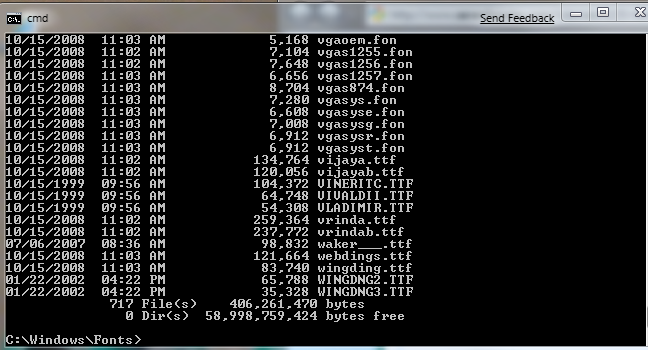New
#10
weird as i have x64 on and it show it like i showed in the screenshot....
can you open cmd
cd into the directory "cd %WinDir%\fonts" where
and type "dir"
idk but the thing is that are font groups as you can see in my there are arial bold, italic ect and that is why there are alot more than is shown....
its wierd though as i did not do any config changes other than the ones that i said...
another would be "hide protected system files" have it unchecked and check again...
this will output every file in the fonts folder...


 Quote
Quote