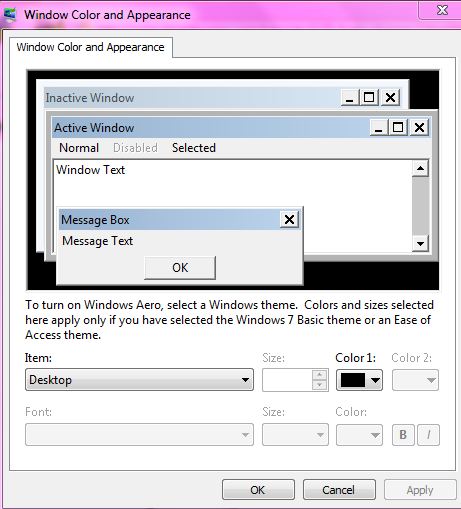New
#110
No havent deleted or added any fonts at all.There all the original ones.It gets worse i created some reg files for some other fonts and the personalize screen becomes over large with no scroll bar to get to the bold or italic boxes
Danny


 Quote
Quote