New
#60
LOL, yeah it can be a bit tricky. You can right click on the font, and click on Properties to see the name of the font to use to make it easier. You would use the name without the file extention. :)
I have updated the registry entries above as for this. It should be tahomabd for the Tahoma Bold font.
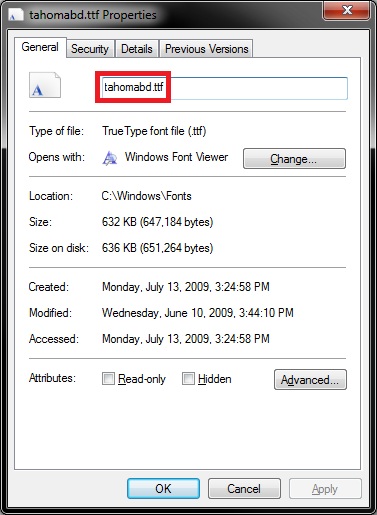


 Quote
Quote

