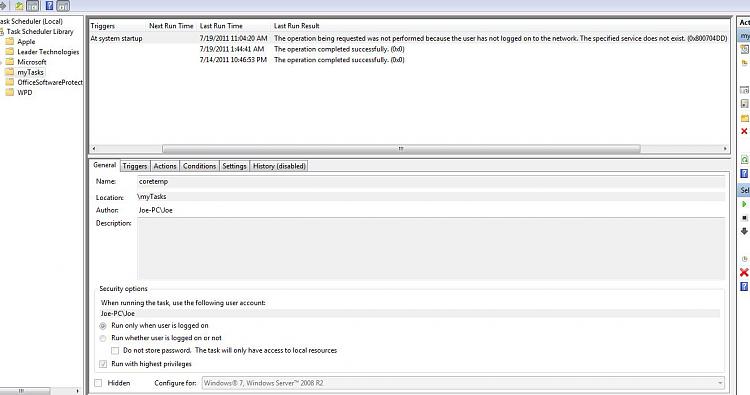New
#270
I really do know that the answer to this has to be no, but just in case? I upgrade some files like CCleaner frequently. That, of course, creates a new executable file. It would seem that my only choice is to go into the Task Scheduler Library, delete CCleaner (the older version) and go through the whole mess to make the new CCleaner not require a shortcut prompt. If I'm wrong, or right, could somebody please let me know?
Thank you,
Gerry


 Quote
Quote