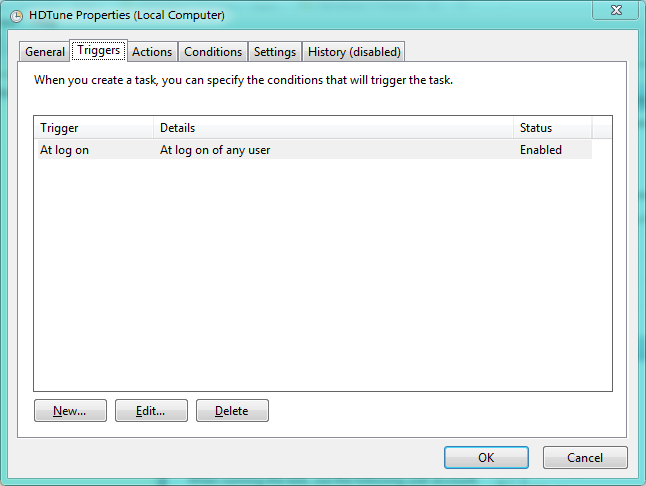New
#200
Thank you, mac, I appreciate your reply!
That seems logical enough. What confused meis that the tray icon would not load at startup, (which it did load @ startup on my XP machines, hence the ques. "is this new in 7")) only after I opened the UI w/ the shortcut & then minimzed to tray.
Unfortunately this shortcut "trick" for lack of a better term has opened a PLETHORA of problems using Avast in Win 7 x64, starting with this one (posted @ Avast forum) ...now I find that I cannot scan a singular file or folder (using the right-click "Scan with Avast... context menu)which is also explained by your reply: "...It cannot open up two sessions of Avast"
Looks like I have two choices:
1) abandon this elevated program shortcut & live with the UAC prompt at startup as described in my topic @ Avast. No one there has provided ANY assistance, I stumbled on a temporary registry hack to disable the UAC prompt @ startup & they told me to mark the thread as "resolved" so they could close it out.
WTF?????
2) abandon Avast & find another (FREE) AV---NOT AVG, M$$E OR ESPECIALLY NORTON that won't be such a hassle running in Win 7.
Any suggestions, anyone?
Thanks!!


 Quote
Quote