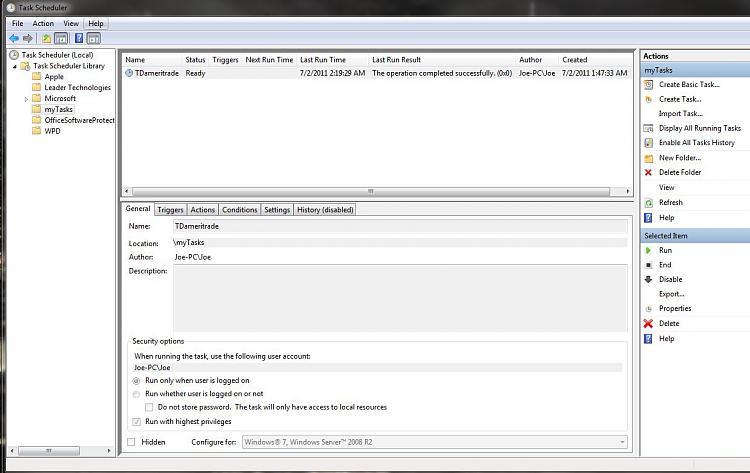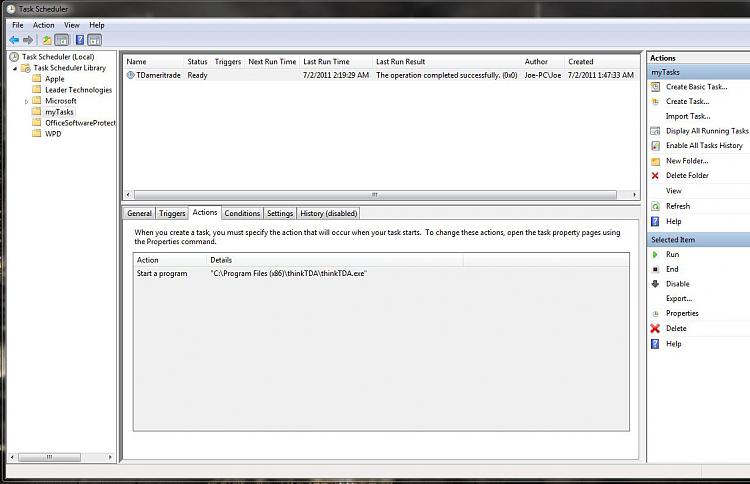New
#250
Shawn, remember this little glitch I had found earlier:
I finally solved it here: Control Panel\Ease of Access\Ease of Access Center\Make the mouse easier to use by checking the box: Activate a window by hovering over it with the mouse. That did the trickThe only thing I noticed is that when I now call cmd with this shortcut, it is initially not active - have to click on the cmd window to activate it. No big deal, but I thought I mention it.
I got the idea from post#6 in this thread: Is it possible to customize this
Last edited by Brink; 25 Feb 2011 at 23:09. Reason: added link


 Quote
Quote