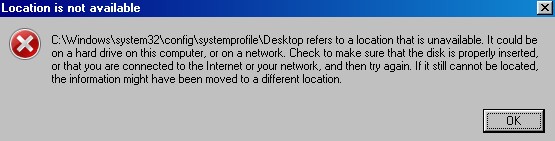New
#810
I explained what I'm doing here in my first post and reiterated it in my last one. After seeing this thread bumped in "New Posts" here and at eightforums a million times due to all the problems people have applying it, I'm trying to understand if anything has changed since I concluded its subject was a bad idea back in 2008 or so, after doing it myself for NT4/2K/Vista. I've documented various issues that I did not see mentioned on the first page or in the PDF, which I think people considering following Kari's advice should consider and compare and contrast to the much less drastic yet nearly as space-saving alternative of moving data folders.
It's not just disaster scenarios that I've been talking about, and glibly dismissing their inevitability as you've done is just so strange to me. We can have a conversation if you respond to what I've written, but this last post of yours is just uselessly argumentative, and I won't entertain any more like it."Disaster scenarios" are the result of two things, inability to read or bad hardware.



 Quote
Quote