There are various reasons why you may want to relocate the Users directory or the ProgramData directory to other drives.
For Windows, the most common reasons are as follows:
• It is easier to back up data from a single drive and from a drive that contains only user files.
• It is easier to rebuild the operating system drive on a user’s computer if user data is located on a separate volume. In this case, the drive that contains the Windows directory can be formatted, and Windows can be reinstalled without having to worry about how to remove user data.
For Windows Server, the most common reason is as follows:
• There are performance improvements when you relocate the Users directory and the ProgramData directory to a drive other than the operating system drive.
For information about how to use the answer file setting, go to the following Microsoft website:
FolderLocations
For information about the answer file setting when you are using Windows ADK, go to the following Microsoft website:
FolderLocations (updated)
For more information about the FolderLocation settings in the Windows Vista Unattend.xml file, click the following article number to view the article in the Microsoft Knowledge Base:
929831 A description of known issues with the FolderLocation settings in the Windows Vista Unattend.xml file




 Quote
Quote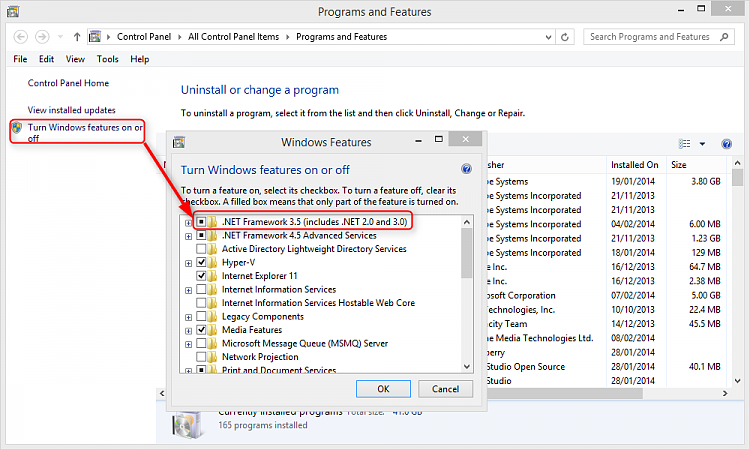
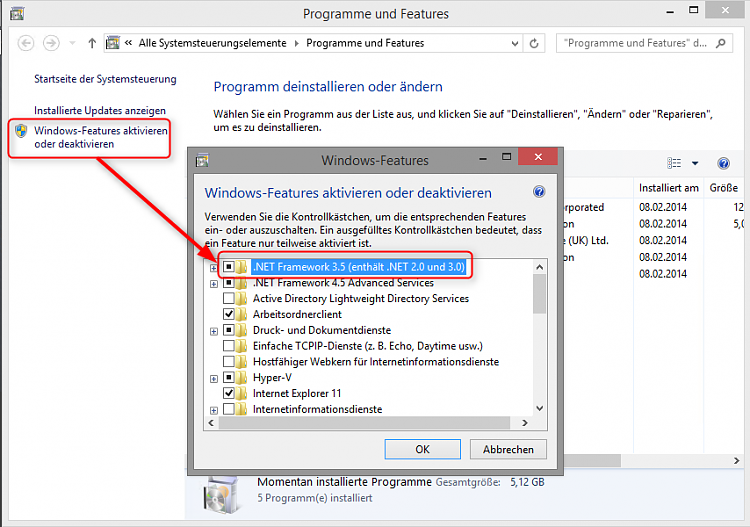
 fflineImage cpi:source="wim:G:/sources/install.wim#Windows 7 PROFESSIONAL" xmlns:cpi="urn:schemas-microsoft-com:cpi" />
fflineImage cpi:source="wim:G:/sources/install.wim#Windows 7 PROFESSIONAL" xmlns:cpi="urn:schemas-microsoft-com:cpi" /> jetzt ist mir auch klar warum dein DENGLISH so schlecht ist... "Gänsefleisch mal `n Kofferraum uffmachen?" Aber erst nach der Wende nach Finnland reisen dürfen.
jetzt ist mir auch klar warum dein DENGLISH so schlecht ist... "Gänsefleisch mal `n Kofferraum uffmachen?" Aber erst nach der Wende nach Finnland reisen dürfen. 
