OK, I have tested a new, different scenario now on three PC's, and it works. Here's what you should do if installing Seven on SSD and relocating User folders using this method, or if for any reason wanting to move ProgramData and / or Users after Windows is already installed. This method can be used whenever you want to relocate Users to another disk on an existing installation of Seven.
If you want to install Seven on an SSD: Install Seven normally to SSD, disconnecting all other disks. After Windows has booted first time normally after installation, shut the computer down and reconnect other disks. Reboot Windows.
Relocating Users and ProgramData folders when Windows Seven is already installed:
Run
Command Prompt as administrator by clicking
Start Menu >
All Programs >
Accessories, then right clicking
Command Prompt and selecting
Run as Administrator:
Attachment 128354
Type this to command prompt:
C:\Windows\System32\Sysprep\Sysprep.exe /audit /reboot, hit
Enter.
Attachment 128355
Windows reboots now to
Audit Mode, "thinking" it's been started first time as the message on screen shows:
Attachment 128356
Now continue from
beginning of page 4 in tutorial, and follow the steps described. Running the script causes Windows to move
ProgramData and
Users folders from C: to another disk or partition, also moving all content of said folders. The later you do this, the longer it takes because Windows has more to move.
Notice that this really makes Windows think it's first boot, so you have to select country and keyboard layout and again create a user account when first time booted in OOBE (normal) mode after running the script. Because the Users folder already contains your user account folders, you get an error message if trying to input the same name:
Attachment 128342
Use a temporary name, for instance
Test to continue first boot routine. When Windows stops for login, choose your old account to login, for instance in my case I chose here
Kari and not the account
Test which I just created:
Attachment 128343
When finally in Windows desktop, go to
User Accounts and remove the unnecessary
Test account. That account has yet no folders to remove because Windows does not create user folders when user account is created; the user folders are only created when user logs in first time.
That's it. Works without any problems whatsoever.
Kari

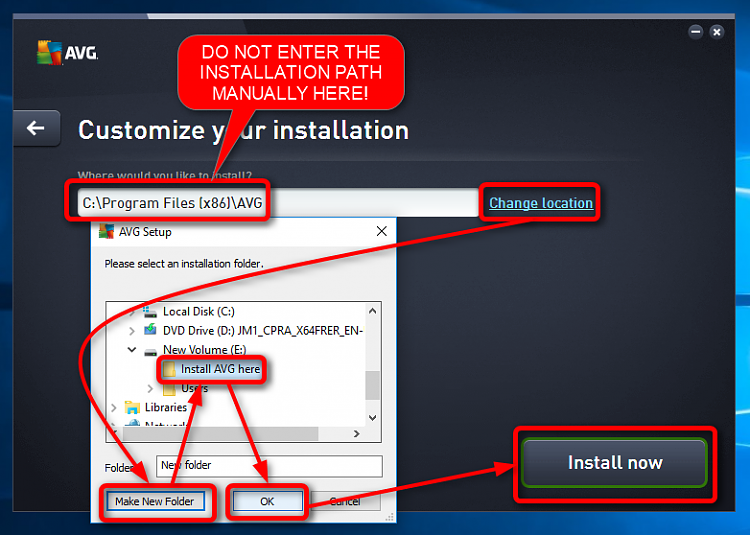

 Quote
Quote