New
#140
sorry to bust this move here, but how do i quit following/receiving emails to this thread?
thX
sorry to bust this move here, but how do i quit following/receiving emails to this thread?
thX
Hello Chris,
You could click on Tutorial Tools at the top right, and click on Unsubscribe from this Tutorial to do so. :)
Windows 7 Support Forums - FAQ: User Profile Features
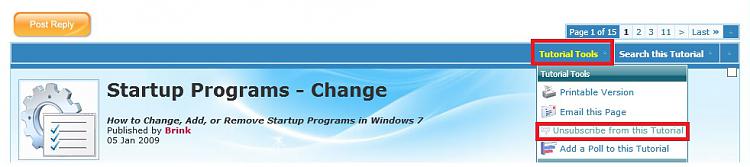
i googled a bit but couldnt find a conclusive answer... i'd like to disable apsdaemo, ituneshelper, google update, rimbb launch agent, and groovemonitor utility from startup.
i'd like to ask... based on your experiences.. which ones are safe to disable on startup and which ones i shud leave alone...?
Second that. There's nothing that's unsafe to disable in msconfig>Startup and >Services after Hiding all MS Services. Of course you want your AV starting if its required to be checked, but anything else can wait til it's needed unless that is when you start the PC.
Ask yourself "Do I want a bunch of freeloaders riding around with me everywhere I go, when most are spying on me?"
Last edited by gregrocker; 04 May 2013 at 22:58.
tq gregrocker and vistaking for your answer... i've disabled many services and startups significantly increased from 60-ish seconds to 25-ish seconds.
i have another question... there are some services and startups for auto-update like
Services :
mozilla maintenance service
skype updater
Startup :
google update
java platform autoupdater
i want to uncheck these auto-updater thing as well... but I'm a bit confused, if i disable the auto-updater running on startup... how do i get updates from them?
do i in turn have to click 1 by 1 of these programs manually tools -> options -> check for update thingy for each program... or... will the auto-updater still going to work when i run the program say, an hour after i turn on my computer, when i run it...
sorry if the Q is too long, and let me know if its unclear...
KP