New
#20
Uggy,
Ok, you are using the BAT file download then. I would love to help, but I really need you to post a screenshot of the CMD window showing what it's saying inside to see if you may have an error message in it or not. If you do, then that may be why it's not closing automatically like it should. :)
Are you right clicking on the downloaded .bat file and clicking on Run as administrator when you run it?



 Quote
Quote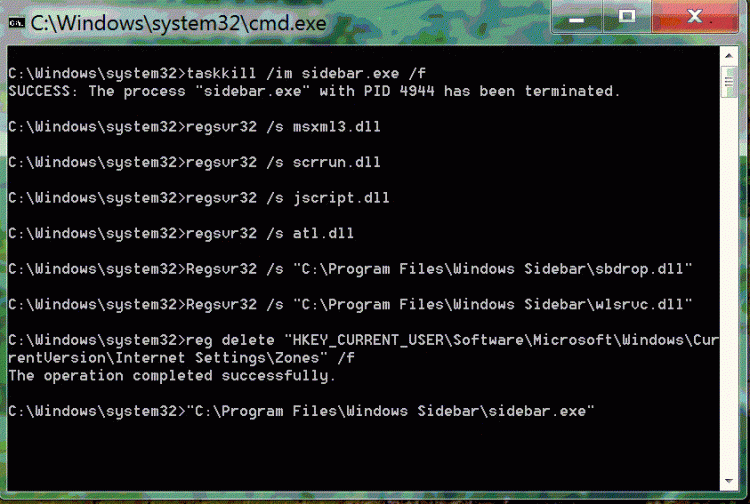
 works as you said. Wish you and yours all the best for Xmas/New Year. Thanks again.
works as you said. Wish you and yours all the best for Xmas/New Year. Thanks again.