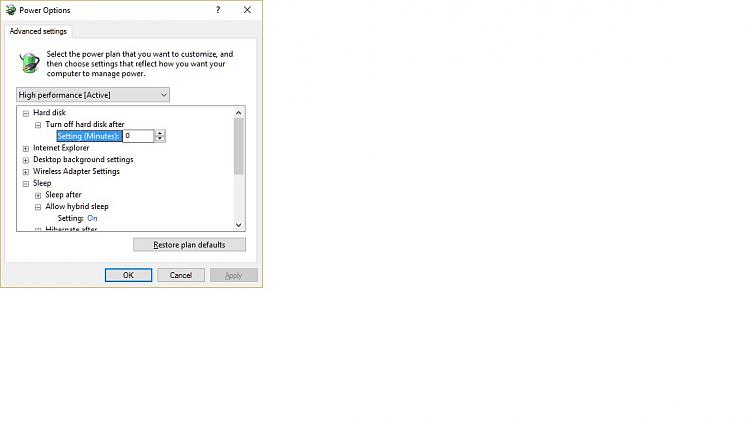New
#40
Hey Brink:
I used to have a 1GB HDD connected when I originally installed the SSD, but just long enough to get my data off of it. Now the only hard drives I have are the internal Samsung 850 EVO 500GB 2.5-Inch SATA III Internal SSD and an external Seagate 500 GB backup drive.
The problem is that if left unattended, the computer completely powers down after ~ 20 - 30 minutes and must be restarted by hitting the power button. Prior to this, all we had to do was shake the mouse and it would wake up to the logon screen.


 Quote
Quote