New
#20
Folder Icon - Change Default Icon
-
-
-
New #22
Oh cheers then! Glad you like. There are tons of great icons at that site. And the red/black one has inspired me to put together a Ferrari theme which I think is going to turn out pretty cool. Thanks for giving me the tools to make that happen!
Oh, and Senary is another good set on the same site. More futuristic, and with many more file types represented. Senary Iconset (133 icons) | ArriochLast edited by Brink; 10 Sep 2011 at 12:28. Reason: merged
-
New #23
Went through the tutorial 3 times, I cannot get the folder icons to change in Windows Explorer or on the Desktop.
It did change the folder icons when I'm in a open file or save file dialog window. Just not in Explorer. Any other advice? (I checked imageres.dll in Syswow64, but it seems it was automatically changed to match the file in System32. edit: I tried repeating all steps to change the imageres.dll in syswow64, but same outcome))Last edited by Lazarus Dark; 25 Sep 2011 at 19:21.
-
-
New #25
Lazarus Dark, have you followed the step 7 ? Sometimes it needs to run the step 7 a couple of times ....
And one more trick is , click on the arrow beside the "more options' button ... (shown in the image below)

And then move the slider ... set it to extra large .... the folders will change their look .... and then get back to your option, the change will be there .
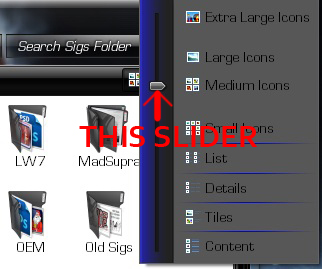
If this trick didn't work, let me know ... I am to think again .
-
New #26
Yes, I rebuilt icon cache/deleted thumbnail cache several times using those steps (and the slider to change icon size does not make any difference). Interestingly, whereas I said before that I could see my folder changes in an open file or save file dialog, after a while it stopped doing this as well. Now I see the standard yellow folder in the open/save dialog as well as windows explorer. :/
(btw, though new to this forum and only recently having upgraded to Win7 from XP, I've got years of hacking Windows experience, and this doesn't seem like it should be that difficult. I can't imagine what step I could be messing up.)
-
-
New #28
Upload your imageres.dll from both System32 and Syswow64 in separate zip folders and I will have a look at it.
Jerry
-
New #29
Sorry, its been a busy week
imageres.dll is too large even zipped to attach, so I uploaded to google docs (both imageres in seperate folders zipped together):https://docs.google.com/leaf?id=0Bxg...4M2Fl&hl=en_US
Related Discussions



 Quote
Quote It looks very nice
It looks very nice