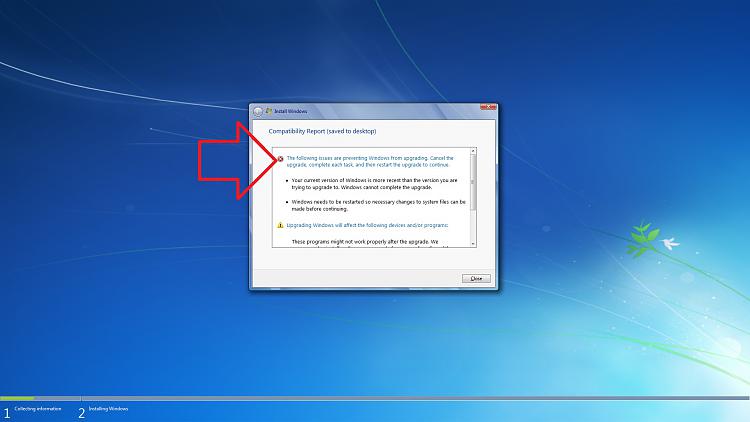New
#60
Slipstream Windows 7 SP1 into a Installation DVD or ISO File
-
-
-
New #62
Hi Brink
Just wanted to thank you for the great tutorial on how to slipstream Win 7 and SP1 and the little program RT Seven Lite 2.6.0. It all went together flawlessly, Great Work thanks again

-
-
New #64
Can I perform a Windows upgrade repair from my slipstreamed Win7 SP1?
Hello. I have a question. This concerns the homemade slipstreamed Windows 7 SP1 and performing Windows upgrade repair when necessary on my already installed Windows 7 SP1 from my factory DVD copy of my Windows 7 that was later upgraded to SP1 from a Windows Update.
I am wondering if the slipstreamed Windows 7 SP1 can be used successfully as a Windows upgrade repair on an already installed Windows 7 (installed on a partition or hard drive from my purchased factory Windows 7 Retail DVD-ROM) that was afterwards updated to SP1 using Windows Update?
Obviously, trying to do a Windows upgrade repair from my purchased factory Windows 7 Retail DVD-ROM (NO SP1) to fix my Windows 7 SP1 (made by installing my purchased factory Windows 7 Retail DVD-ROM that was upgraded afterwards to SP1 using Windows Update) does NOT work. Reason: I trying to fix Windows 7 SP1 from Windows 7 SP0 -- can not happen.
Using my homemade previous slipstreamed Windows Vista and XP created DVDs to perform a repair upgrade of the already installed equivalent Windows operating system and service pack (from the prospective Windows factory DVD-ROM and updated service pack from Windows Update) has been a failed upgrade repair. What I get is during the Windows upgrade repair process is that the versions of Windows (even if I have the *same* Windows operating system and service pack) is NOT the same Windows version and the Windows upgrade repair process can not continue.
The only way I know to effectively do a Windows upgrade repair is to have to repurchase another factory copy of Windows 7 but this time having *WITH SP1* to fix my Windows 7 SP1 when Windows 7 has been upgraded to SP1 from a Windows Update.
I ‘assume’ this may work becuase it makes sense on paper: If you initially install Windows 7 SP1 to use for your computer from my homemade slipstreamed Windows 7 SP1 and if I need to do at some point a Windows upgrade repair using my slipstreamed Windows 7 SP1 — it ‘should work’ successfully?!?!?
Does anyone know why the Windows upgrade process to fix my system has issues as I have asked above?
Please reply.
Thanks!
-
New #65
Hello Montecarlo,
If you have say a retail copy of 32-bit Windows 7 Pro SP1 installed, then you should be able to use a slipstreamed 32-bit Windows Pro SP1 DVD if you created it from a retail 32-bit Windows 7 installation DVD or ISO to do a repair install with.
You will not be able to use say a retail version on a OEM factory installation though.
Windows Update may have made your current installation newer than what you had on the other slipstreamed Vista/XP discs, and could be why it failed with that error.
I'm going to create a slipstreamed copy for my current installation now, then test doing a repair install to see how it goes. I'll post back later with the results. :)
-
-
New #67
I just finished--successfully, but with a signicant issue.
Everything was cool until step 16. Before that step, the only scare was a "not responding" issue from RT Lite at 58% through the "preparing" stage. But I still had a lot of hard drive activity, so I let it ride and it sobered up and completed in another 10 minutes or so.
However, at step 16, I encountered the error shown below. I could not burn a disk because there were no burn speeds available to choose in the burn speed window. I could not proceed with burning.
So, instead, I jumped ahead to the ISO step and successfully created an ISO, which I was then able to burn to disc with my own burning app (ImgBurn).
And I could not simply close the app when I was finished. I was locked up and had to kill the process in task manager.
I don't know for a fact that the disc will work to conclusion, but I did boot from it to the first Windows screen and then cancelled out.
So, all in all, a successful outcome.
-
New #68
Hi Brink!
Hello. Thank you for your reply! :)
All I can recall, and this is some time ago from some deductive reasoning after many hours of testing the older Windows operating systems (XP & Vista) is that the source you use to do a Windows repair upgrade *must be* "newer" (or I believe even "equal" too) to the installed Windows operating system that you have. Let me explain: I think that is reason or the bottom line why all this difficulty. It has to do with the version and build number of the Windows OS it checks against, especially the build number. That means the purchased copy of the Windows 7 factory DVD Windows OS you purchased is worthless (junk) to you as a repair source as newer service packs are released and installed from Microsoft. I think it is the Windows service pack installation (as far as I know) is the only way the Windows OS version and build number are changed within Windows OS to a higher version and build number.
If I look at the RT Seven Lite's Service Pack Slipstreaming window, it provides the details of Windows 7's versions and builds. My retail version of Windows 7 (SP0) I bought has a version and build of 6.1.7600.16385. Now the downloaded update of Windows 7 SP1 is 6.1.7601.17514. This means if I want to ever do a repair upgrade of my Windows 7 OS, I have to use a version and build of Windows 7 with SP1 and is *equal or greater than* 6.1.7601.17514 or the repair upgrade will not work. Right now, my purchased copy of the Windows 7 factory DVD is junk and worthless with my now Windows 7 SP1 upgraded on my computer.
Now, this can be a royal pain as it becomes a literal game to try to overcome the latest or highest Windows version and build you have installed so you can do something to your system if you need too!!! Once the first service pack is released for any major upgrade of Windows (XP, Vista, 7), the crap begins! This is what I am experiencing! The only 2 ways I can think that *may* work is to install the slipstreamed version of Windows 7 SP1 and use my slipstreamed version of Windows 7 SP1 as a source for fixing -or- buy another new factory copy from Microsoft or off your local Microsoft reseller WITH SP1 integrated into it when Windows 7 SP1 becomes available on the market as a source for fixing.
Once the first service pack is released for any major upgrade of Windows (XP, Vista, 7), the crap begins! This is what I am experiencing! The only 2 ways I can think that *may* work is to install the slipstreamed version of Windows 7 SP1 and use my slipstreamed version of Windows 7 SP1 as a source for fixing -or- buy another new factory copy from Microsoft or off your local Microsoft reseller WITH SP1 integrated into it when Windows 7 SP1 becomes available on the market as a source for fixing.
I understand that you can only use newer versions and builds of any Windows operating system (within your major upgrade version of Windows) as your source because they are corrected and fixed and improved than what you have installed -- makes absolute sense. BUT IT IS JUST A VICIOUS GAME!!! ...and the sad thing... ...it WILL COST YOU AND ME TO KEEP UP with newer versions and builds all the time!!!
-
Related Discussions


 Quote
Quote