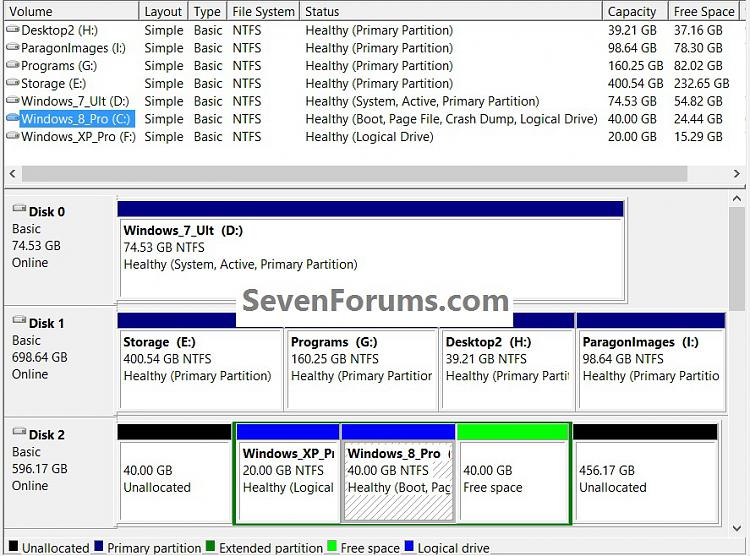New
#50
This is a really useful tutorial and thread, and having read through it I'm about ready to go ahead and convert my C: drive to an extended partition so I can have logical ones for my personal data (after I've done some backups !).
There's one thing I find potentially confusing though. I've got an HP laptop running W7 Home Premium 64bit, which came with 4 primary partitions, like several other people's laptops in this thread. As it has a separate 200Mb System partition (active, primary) I assume all the necessary boot files are on there, rather than on C: as they used to be. But what seems ambiguous is that the C: drive is labelled Boot, Page File, Crash Dump, Primary Partition. That almost implies that this drive also contains boot files, or am I just misinterpreting it ?


 Quote
Quote