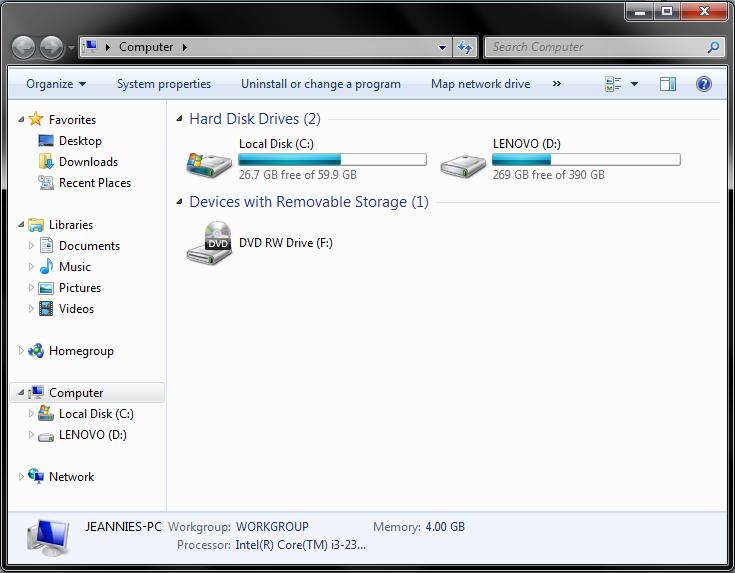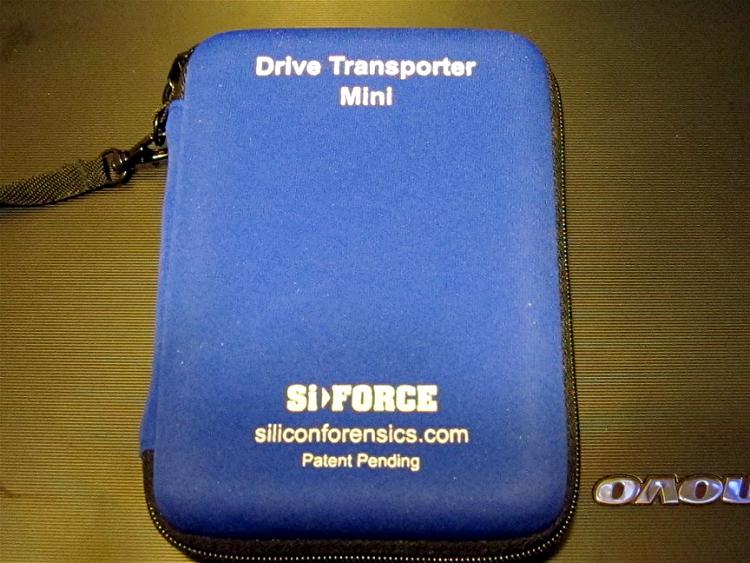New
#530
Iron levels are fine (I have to get bloodwork done every six months and just had some done early this week; the factor that needs correction now is low Vitamin D). I had some muscle damage several years ago after taking Zocor (similar to Lipitor). Adding insult to injury, I usually have low sodium levels and high potassium levels because of a diuretic I'm on and I don't like a lot of salt in my food so my sodium levels get too low frequently if I'm not careful. I usually can tell if my sodium is too low because I will get a bit nauseated, slightly faint, and slightly dizzy. Taking some salt and as much water as I can stand will usually straighten that out. Muscle cramps mean that my sodium and potassium are low; a sugar free sports drink (PowerAde Zero is the only one I can find) with some added salt will take care of it. Normally, I have to avoid high potassium foods and drinks.
Usually, I don't get the cramps unless I've been doing a lot more walking than usual (I often hit the salted PowerAde Zero prophylactically to stave off the cramps). I spent most of yesterday on my ample asset or lying in bed reading or watching TV while futilely waiting on migrations to finish so where the big fat hairy heck last nights cramps came from only God knows.


 Quote
Quote