How to Extract a Windows Update
InformationThis tutorial will show you how to extract a Windows Update file to release the contents, using both the manual and automatic methods. You might consider doing this if you are a technical expert trying to find a replacement for a corrupt file. Extracting the contents of the update already identified to be the one containing the correct version of the file in question is often the most efficient way of sourcing this replacement.NoteThis process is intended for advanced users only.WarningIt is imperative that you do not use any 3rd Party tool to extract Windows Update .cab files, such as 7-Zip or Win-Zip, as these tools incompletely extract such archives. However, due to different formatting in service packs, these tools often will extract service pack .cab files completely, but to be sure, you are better off using one of the below methods anyway.
Method OneAutomatic method using KB_Extractor
WarningPlease do not mirror or directly link to KB_Extractor. You may only link to this tutorial. To negotiate the use of this tool, please contact me.NoteIf you are using this tool on a machine not running Windows Vista, you may need to install the .net Framework 2.0. Download details: Microsoft .NET Framework 2.0 Service Pack 2
However, this is already included in Windows Vista, and so if you are running Windows Vista, downloading this package is not required.
Download KB_Extractor version 1.2 (dated: 26/06/2011) to your Desktop.
Download
This tool has two modes.
To extract an update:
Simply drag the update you wish to extract onto the pre-saved executable, and wait for the extraction to complete.NotePlease be aware that large updates such as service packs can take around ten minutes to extract.Once the extraction has completed, the folder containing the extracted contents will open.TipThis tool should successfully extract most types of Windows Update related packages, including packages with the following file extension: .msu, .cab, .exe. Most types of packages, including standard Windows Update packages, service packs, pre-extracted .cab files, Microsoft Security Essentials installers, and Internet Explorer installers, including the extraction of packages containing sub packages, such as language packs will be extracted perfectly. However, if you find any bugs, or any updates which are incompletely extracted, please do contact me giving full details.
To drag an update onto the executable, first select the update:Then drag the update:over the executable, and release:During the extraction, there are three distinct phases:
Phase 1. This phase will normally only appear for large service packs:Phase 2:Phase 3:TipSimply click on any of these images for an enlarged view.NoteIf a package contains several sub-packages, phases 2 and 3 will loop around once for each package.
To Clean up your Temporary files:
WarningAll extracted updates are extracted to sub-directories in the %TEMP% folder (commonly located in your %UserProfile%\AppData\Local\Temp folder, which would for me, as an example, be C:\Users\Richard\AppData\Local\Temp) However, particularly if you extract a lot of service packs, this folder can become very bloated in size.
To empty this, simply double click on the executable:type in "y", and press ENTER or RETURN on your keyboard. Again, you can click on any screenshot to enlarge it.KB_Extractor will close when it has finished emptying your temporary folder.
Note
- KB_Extractor will only empty the temporary folder of sub-directories in the format of those created by this tool.
- This process can take up to ten minutes if this tool has extracted several service packs.
Method TwoManual Method using expand.exe
NOTE: You can open a command prompt by typing cmd in the Start Menu Search box and pressing Enter.WarningThis method is considerably harder, and far more time consuming. However, it only uses tools included in a standard Windows installation. Also, different styles of packages may require additional extraction, but using the same techniques. Unfortunately, I cannot document every single different package style here.
The general formula for an update is:
expand -f:*{update name}.msu {destination folder}
expand -f:*{update name}.cab {destination folder}
and for a Service Pack:
{service pack name} /x:{destination folder}
expand -f:* {service pack name} {destination folder}
Therefore, to unpack Windows6.1-KB980302-x86.msu which is already in C:\Temp you must type these two commands:
expand -f:* C:\TEMP\Windows6.1-KB980302-x86.msu C:\TEMP
expand -f:* C:\TEMP\Windows6.1-KB980302-x86.cab C:\TEMP
and for a Service Pack, such as this Vista SP2, already in C:\TEMP:
C:\Temp\Windows6.0-KB948465-X86.exe /x:C:\Temp
expand -f:* C:\Temp\Windows6.0-KB948465-X86.cab C:\Temp
Previous Versions:
Version 1.0 (dated: 21/02/2011):WarningPlease be aware that these versions are out of date, may contain bugs, and are no longer supported.
Download
Version 1.1 (dated: 04/June/2011):
Download
That's it,
Richard
Related Tutorials
- How to Download the Standalone MSU Installer File of a Windows Update
- System Update Readiness Tool - CheckSur.log File Analyzis - Windows 7 Forums
- Troubleshooting with System Update readiness Tool - Windows 7 Forums
- SFC /SCANNOW Command - System File Checker
- SFC /SCANNOW : Run in Command Prompt at Boot
- Windows Update - Hide or Restore Hidden Updates
- Windows Update - Enable or Disable Automatic Restart - Windows 7 Forums
- Windows Update - Enable or Disable Start Menu Power Button Alert - Vista Forums
- Windows Update - Enable or Disable "Who can install updates" Setting - Windows 7 Forums
- Windows Update Error 80070424 - Vista Forums
- Windows Update Error 80246008 in Windows 7 - Fix
- Windows Update - Reset - Windows 7 Forums
- Elevated Command Prompt
- CLFS transaction logs - Reset - Windows 7 Forums
- How to Trace what Windows Update a Manifest File Originated From
Windows Update - Extract an Update
-
New #1
Version 1.1 is now signed off, dated 4th June 2011.
Changelog:
Version 2.0 is planned, and will extract update packages in rarer formats and styles.Code:1.0: Initial Release 1.1: FIXED: Incomplete extraction of .cab files with only a single file in them. FIXED: Incomplete extraction of renamed .msu files. FIXED: Faulty logic leading to files named with specific names passing into the wrong extraction category. ADDED: Custom error message for attempting to extract 64bit .exes on a 32bit computer.
Last edited by niemiro; 04 Jun 2011 at 08:19.
-
New #2
I'm trying to use this on Win7, x64, but I keep getting the error that I can't extract a 64bit exe on a 32bit computer. ???
-
New #3
Hello!
I am sorry that you are having this problem. This is partially caused by a bug in version 1.1. In the erranous scenario, this error message masks a different underlying error message. This has been fixed in version 1.2, set to be released next weekend, or so.
However, there is still the other, masked error message (which comes through properly in 1.2)
Which updates are you trying to extract?
Thanks a lot!
Richard
-
New #4
Version 1.2 is now signed off, dated 26/06/2011.
Changelog:
I didn't actually originally intend to release this version, but it provides a few new bug fixes and features, so in the end I did.Code:1.0: Initial Release 1.1: FIXED: Incomplete extraction of .cab files with only a single file in them. FIXED: Incomplete extraction of renamed .msu files. FIXED: Faulty logic leading to files named with specific names passing into the wrong extraction category. ADDED: Custom error message for attempting to extract 64bit .exes on a 32bit computer. 1.2: FIXED: Faulty logic which caused the custom error message for attempting to extract 64bit .exes on a 32bit computer to appear more often than it should, masking other errors. FIXED: Empty "Extracted" folders. ADDED: Support for packages using rarer extraction arguments.
Last edited by niemiro; 27 Jun 2011 at 02:13.
-
New #5
-
New #6
How Can I install the extracted *.msu files ?
Once the files been extracted in Temp folder, how i can install them ?
Thanks in advance
-
New #7
Hello Ssakib, and welcome to Seven Forums.
For what it sounds like you want to do, it may be easier to use the tutorial below to download the MSU file for the Windows Update instead. This way you will just need to run the MSU to install it.
Windows Update - Download Standalone MSU Installer File
Hope this helps,
Shawn
-
New #8
Hi Shawn, thanks for your reply.
But thats not I am looking for. I have downloaded the hotfixes, (for Exchange 2010 CAS role) and extracted according to the steps mentioned above..but now I am unsure how to install them.
Any idea would be greatly appreciated.
Many Thanks
-
New #9
Hi..No need for further information..I have figured it out ! Thanks for all your help...
Related Discussions




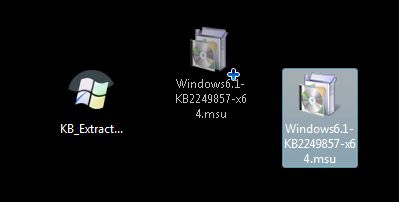
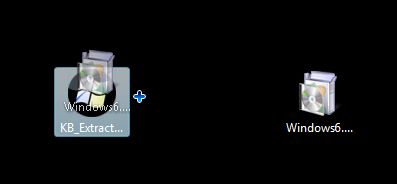
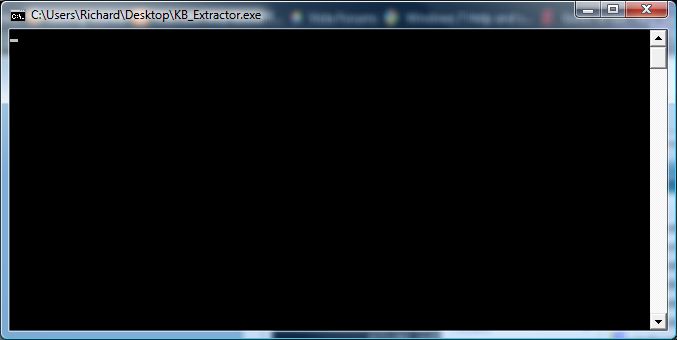

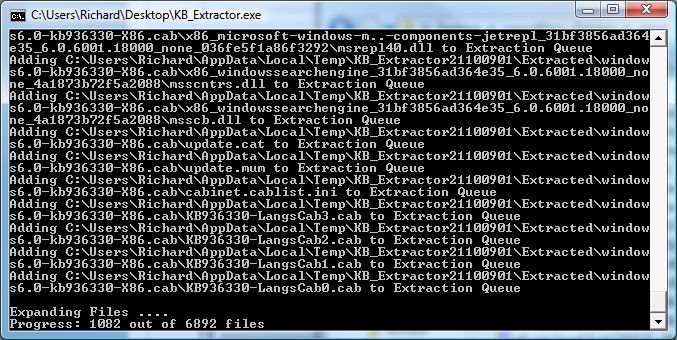
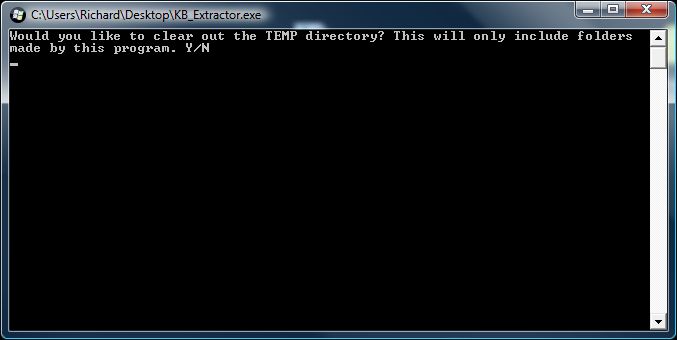


 Quote
Quote