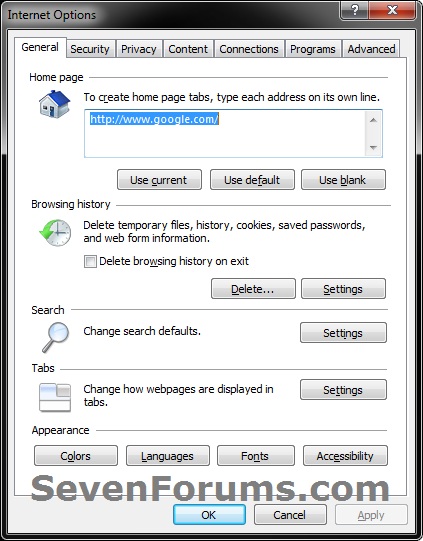How to Enable or Disable "Internet Options" in Windows
InformationThis will show you how to enable or disable all users to be able to open Internet Options (Internet Properties) in Vista, Windows 7, and Windows 8.
You must be logged in as an administrator to be able to do this tutorial.
EXAMPLE: Internet Options
Here's How:
1. To Enable Internet OptionsThat's it,
NOTE: This is the default setting.
A) Click on the Download button below to download the file below.2. To Disable Internet Options
Enable_Internet_Options.regB) Go to step 3.
A) Click on the Download button below to download the file below.3. Save the .reg file to your desktop.
Disable_Internet_Options.reg
4. Right click on the downloaded .reg file and click on Merge.
5. Click on Run, Yes, Yes, and OK when prompted.
6. Log off and log on, or restart the computer to apply.
7. When done, you can delete the downloaded .reg file if you like.
Shawn
Related Tutorials
- How to Open Internet Options for Internet Explorer in Windows 8 and 8.1
- How to Create Internet Options Shortcuts in Windows
- How to Add or Remove the General Tab in Internet Options
- How to Add or Remove the Security Tab in Internet Options
- How to Add or Remove the Privacy Tab in Internet Options
- How to Add or Remove the Content Tab in Internet Options
- How to Add or Remove the Connections Tab in Internet Options
- How to Add or Remove the Programs Tab in Internet Options
- How to Add or Remove the Advanced Tab in Internet Options
Internet Options - Enable or Disable

Internet Options - Enable or Disable
How to Enable or Disable "Internet Options" in WindowsPublished by Brink
Related Discussions