How to Enable or Disable "Flip 3D" in Vista and Windows 7
InformationThis will show you how to enable or disable the ability to use Flip 3D (Switch between windows) for all users on the computer in Vista and Windows 7.
You will need to be logged in as an administrator to be able to do this tutorial.
NoteKeyboard Shortcut Keys for Flip 3D
NOTE: Press the key combinations below in blue to activate.
- Windows Key + Tab = Press and hold Windows Key, then press Tab (or roll mouse scroll wheel) to scroll through the open windows. Choose the open window you want by releasing the Windows Key when the window is at the front.
- Ctrl + Windows Key + Tab = Scroll through the open windows by pressing the Tab key, arrow keys, or roll the mouse scroll wheel. Click on the window you want to see, or press Enter when it is up front.
WarningAero Requirements to be Enabled in Windows 7:
NOTE: If Aero is not enabled, then Flip 3D will not work even if you have it set to be enabled in this tutorial.
- 1 GHz 32-bit or 64-bit processor
- 1 GB of system memory
- A graphics card with support for DirectX 9 graphics with at least 128 MB of memory.
- The graphics card must support Pixel Shader 2.0 and the Windows Display Driver Model (WDDM).
- You must be have True Color (32 bit) set instead of High Color (16 bit).
- The desktop composition and Animate controls and elements inside windows options enabled in Visual Effects.
- The Desktop Window Manager Session Manager and Themes Services need to be set as Started and Automatic.
- Refresh or update your WEI score.
- Using a Aero theme.
EXAMPLE: Switch Between Windows - Flip-3D
OPTION ONETo Enable or Disable "Flip 3D" using a REG File Download
1. To Enable Flip 3D
NOTE: This is the default setting.A) Click on the Download button below to download the file below.2. To Disable Flip 3DEnable_Flip3D.regB) Go to step 3.A) Click on the Download button below to download the file below.3. Save the .reg file to the desktop.Disable_Flip3D.reg
4. Right click on the downloaded .reg file, and click on Merge.
5. Click on Run, Yes (UAC), Yes, and OK when prompted.
6. Log off and log on, or restart the computer to apply.
7. When done, you can delete the downloaded .reg file if you like.
OPTION TWOTo Enable or Disable "Flip 3D" in Local Group Policy Editor
1. Open the all users, specific users or groups, or all users except administrators Local Group Policy Editor for how you want this policy applied.That's it,
2. In the left pane, click on the arrow to expand User Configuration, Administrative Templates, Windows Components, then click on Desktop Window Manager. (see screenshot below) 3. In the right pane, right click on Do not allow Flip 3D invocation and click on Edit. (see screenshot above)
4. To Enable Flip 3D
NOTE: This is the default setting.A) Select (dot) Not Configured or Disabled. (see screenshot below step 6)5. To Disable Flip 3D
B) Go to step 6.A) Select (dot) Enabled. (see screenshot below step 6)6. Click on OK. (see screenshot below) 7. Close the Local Group Policy Editor. (see screenshot below step 2)
8. Log off and log on, or restart the computer to apply.
Shawn
Flip 3D - Enable or Disable
-
-
New #2
I use mouseflip3d to use flip3d. I just have to hit mouse button 1 and 2 to go into flip3d mode, and then select the window i want by scrolling the mouse wheel or clicking on it with the mouse.
-
New #3
any idea if it's possible to change the windows 7 winkey+tab to be alt+tab for flip 3d? (yes, i've read this: Switch Between Windows - Flip 3D Shortcut )
-
-
-
-
New #7
Please help with 3D windows switcher!!!
I just got a windows 7 laptop, but I really miss the 3d screen flip on my vista. I followed the instructions below "Through a REG File Download ", downloaded it to my desktop, and then clicked "merge"...I restarted my pc, but still no 3D I'm no expert in pc matters, but I did what was suggested and it's not working. Can anyone suggest a fix for this? Thanks!
I'm no expert in pc matters, but I did what was suggested and it's not working. Can anyone suggest a fix for this? Thanks!
-
New #8
Hello Zman, and welcome to Seven Forums.
Did you meet all the requirements in the red WARNING box at the top of the tutorial?
You will not be able to enable Aero for Flip 3D unless you do.
-
New #9
3D flip
I wish I'd looked on microsoft.com first! I looked there and found out that I could enable flip 3D simply by depressing ctrl/ windows/tab! Now I'm just concerned about the changes made to the registry the other day...I haven't had any problems, and registry repair programs have found nothing, so I guess it's OK.

Flip 3D - Enable or Disable
How to Enable or Disable "Flip 3D" in Vista and Windows 7Published by Brink
Related Discussions



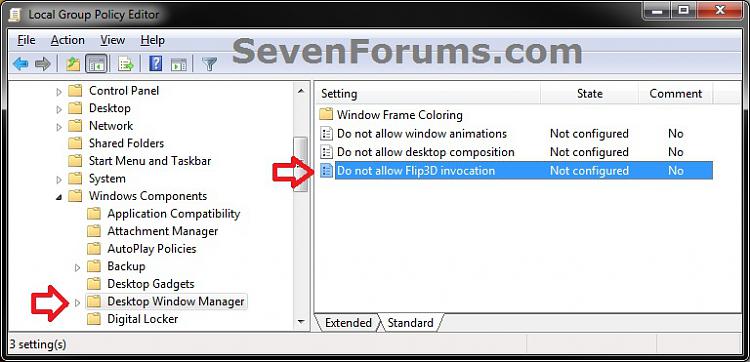
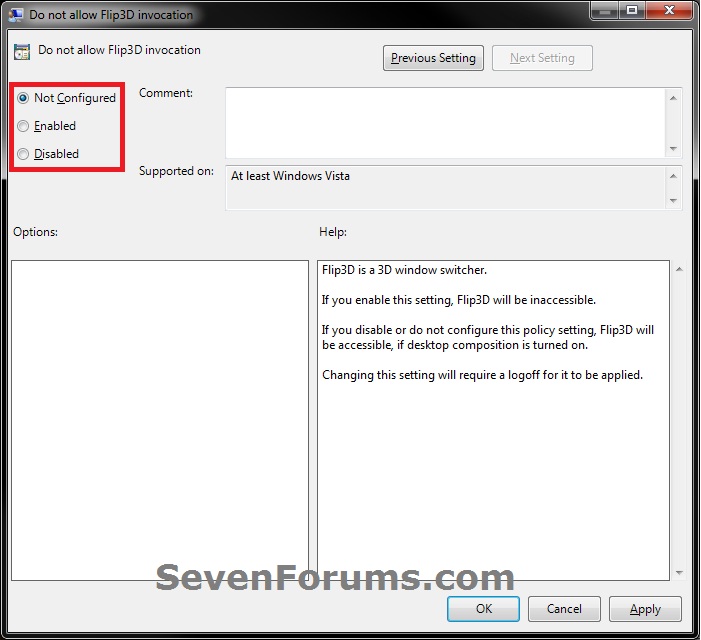

 Quote
Quote