How to Test NVIDIA/AMD Performance with OCCT
1. Download the free 3.1.0 version of OCCT:
Information
- Version 3.1.0 should be used as the latest versions of OCCT don't provide the same functionality.
- GPU: MEMTEST will ONLY work on cards that supports Nvidia CUDA
- OCCT can be used to diagnose TDR116/117 errors, faults in the video memory or a defective GPU.
- Also works on Windows 8/8.1.
Make sure you have the latest DirectX 9.0 Runtimes
Download: DirectX End-User Runtime - Microsoft Download Center - Download Details
2. Run the setup, and install the program
Test 1: GPU Stress Test
In the GPU: OCCT section select your desired options such as your Test type, Test Duration, Shader complexity 1 Hour is usually recommended for the test
Click ON to start the Stress test
Enabling the Error Check will allow the program to log any errors found in the test
Test 2: Video Memory Test
OCCT GPU Memtest, based on Nvidia CUDA runs a Memtest-like test on your GPU Memory. It is aimed at detecting manufacturing errors on the GPU memory
In the GPU: MEMTEST section select the number of Passes, usually 5-7 will be sufficient for detecting errors
Click ON to start the Stress test
At the end of each test a folder containing graph will be created in C:\Users\[user Name\Documents\OCCT\[Date] as shown below:
If any errors are found they will be reported on the graphs
Here is an example of a possible defect in GPU Memory:
WarningMonitor your GPU temperatures. If you see artifacts, or the temperature of your GPU exceeds 80C, stop the test.
NVIDIA/AMD Video Card - Test with OCCT
-
-
-
-
Posts : 8 Windows 8 Developer Preview, Windows 7 Ultimate X64 SP1, Windows 7 X32 SP1, Windows 7 Ultimate X64,New #4
COol Tut, Thanks
-
New #5
Nice tutorials dude, well explained... :)
-
-
-
New #8
Um, you say there are 4 tests but you've only listed two...what are the others?
-
New #9

NVIDIA/AMD Video Card - Test with OCCT
How to Test NVIDIA/AMD Performance with OCCTPublished by yowanvista
Related Discussions


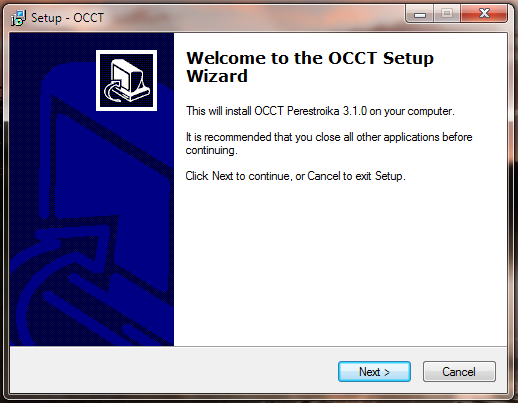


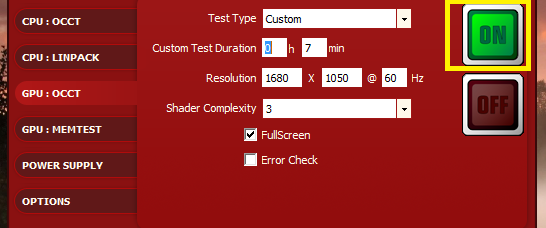
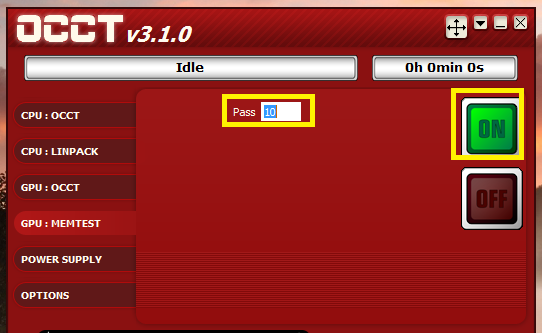
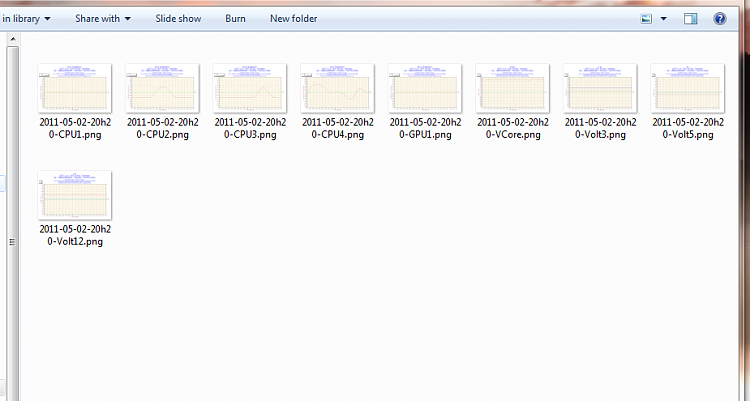
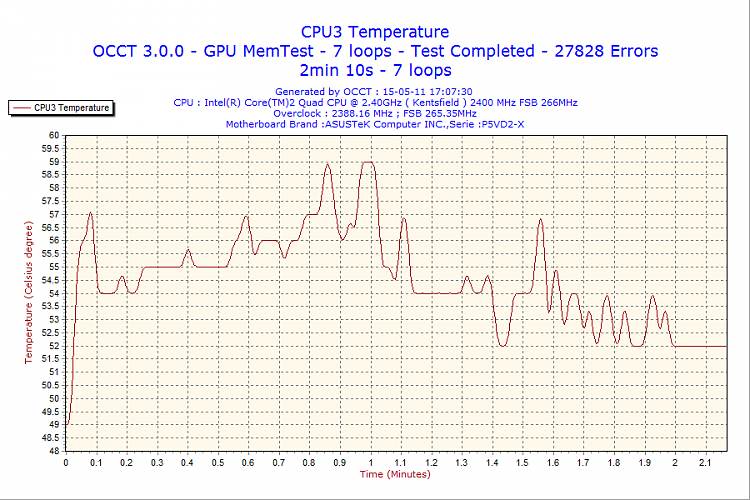


 Quote
Quote