New
#80
Windows.old folder - Restore into a new installation
-
-
New #81
I'm trying to move my files from one version of Windows 7 to another version of Windows 7 (don't ask - long story).
My old files are in Windows.old. I have done all of the steps listed in the tutorial (and always get 'the system can not find the file specified' after each step).
When I did step 9 it couldn't find the drive. I chose another one and it seemed to work.
Restarted my computer but nothing had changed. Its as if I had done nothing. Any suggestions?
Thanks
AudreyLast edited by ajansson; 26 Nov 2011 at 17:02.
-
New #82
This is a great TUT, By any chance how can i reload all my drivers with out going through to install each one of them can u help ?? thanks
-
-
New #84
-
New #85
If i just want to install my drivers.
Hello.
I just want to keep my drivers. So basiclly i want to reinstall the computer but leave my drivers so i don't have to reinstall them (since i lost my cd). How could i do that? Which steps should i follow?
Cheers mate.
-
New #86
Hello hiteam9, and welcome to Seven Forums.
Sorry, but drivers will have to be reinstalled.
If this is a store bought OEM computer, then you should be able to download the drivers for that specific brand and model of computer at it's manufacturer's driver download page.
If this a computer you built, then you should be able to download drivers for each device at their manufacturer's driver download page.
-
New #87
I did a reinstall this evening and see that I have the Windows.old folder. This outline looks like it would be a very easy way to skip through a fresh program(s) install, but is it worth it? I'm okay with reloading the software again, but if this procedure works it would cut my load time tremendously. Also, could you not just Copy/Past the programs from both the 32/64 bit folders into the new 64/32 bit folders? Once that is completed, can you just delete the windows.old folder?
What is the best overall way to proceed?
-
New #88
Hello Buz,
If you have the time, you would be much better off doing a clean install, but this would work.
However, if create a system image after getting everything setup how you like, then you could do a system image recovery to be able to quickly go back to how the system was when the image was created.
Hope this helps, :)
Shawn
-
New #89
Thanks Brink, I'm torn between trying it and just reloading everything. I'm probably just going to reload it, but I would have liked to have migrated a few of the programs over. Once I'm finished loading the software, will it be safe to simply delete the Windows.old folder?
Do you know why I have an E: (Drive) appearing? What can I do about getting rid of this?
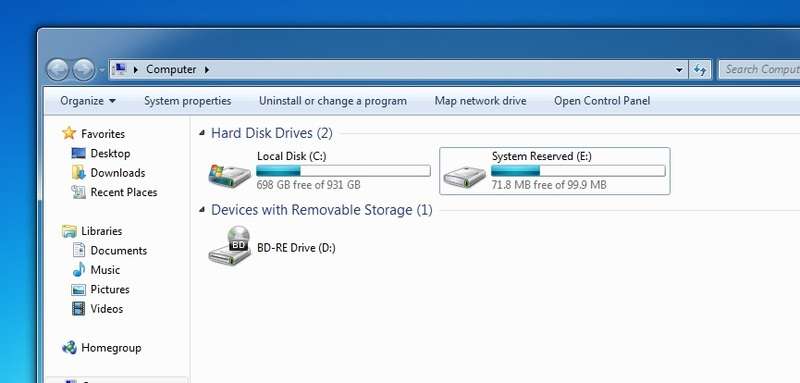
Last edited by BuzWeaver; 15 Dec 2013 at 11:19.
Related Discussions


 Quote
Quote