How to Use Bootrec.exe Tool in Windows Recovery Environment
You can use the Bootrec.exe tool in the Windows Recovery Environment to repair the following item in Windows 7 should you be experiencing startup issues that cannot be resolved by the Startup Repair option:
To run this tool you must do so from within the Windows 7 Recovery Environment.
- The Boot Configuration Data (BCD) store
When you have finished, type Exit at the command prompt then press Enter to close the command prompt window. Restart your computer.
- Make sure your computer is configured to start from the DVD drive
- Insert your Windows installation DVD or Windows repair DVD
- Press any key when prompted
- Choose your language, time, currency, keyboard language and click Next
- Click Repair your computer
- Select the operating system you want to repair and click Next
- Click Command Prompt in the Systems Recovery Options dialog box
- Type the following commands in the Windows RE command prompt window and press Enter to execute each command (paying particular attention to insert a space where shown below):
- bcdedit /export C:\BCD_Backup
- c:
- cd boot
- attrib bcd -s -h -r
- ren c:\boot\bcd bcd.old
- bootrec /RebuildBcd
Bootrec.exe Tool - How to Use in Windows Recovery Environment
-
New #1
Please Help...
I've tried this among many other things, and nothing has worked. I continue to get "BootMgr is missing" error message. Can you help please?
-
New #2
What kind of machine have you got?
Do you have one of those 100mb partitions?
-
-
New #4
Welcome to Windows Seven Forums.
Can you post a screen shot of your disk management layout?
Mine looks like this:
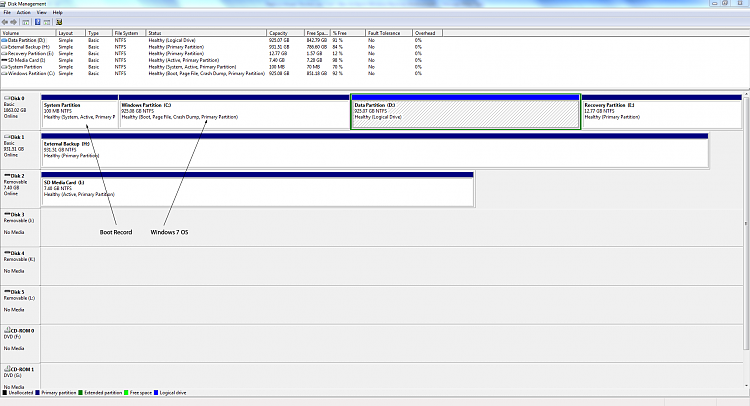
You'll notice there is a small 100Mb partition at the beginning of Drive 0. It is this partition that should be active as it is the one that holds the master boot record.
You could try this method. If it doesn't work at first, try again.
Bootmgr is missing - Fix
-
New #5
Hi Seavixen,
I don't know how he can do that - he can't get into windows.
I was going to outline using 7 boot media - but caed seems to have lost interest.
It's late here.
Goodnight.
-
New #6
-
New #7
So I have tried this due to OS drive letters changing from C: to D: (for some reason) and now I can't even load system repair tools because it doesn't locate the OS in System Recovery Options window... I guess now I'll HAVE to reinstall windows, but how can I be sure the files that are (were?) on D: don't get deleted ?
-
New #8
It did with me also.
I booted using Hiren Boot CD in mini Windows XP.
Disk Management.
Removed drive letter for system partition.
Assigned C letter to OS partition.
Now windows booted OK !
Try this.
You can backup the files also.
-
New #9
I basically used a Ubuntu Live dvd and pulled the files I needed to an external storage device, formatted the drive completely, can't install windows now... I chalk it up to beat up HDD

Bootrec.exe Tool - How to Use in the Windows Recovery Environment
How to Use Bootrec.exe Tool in Windows Recovery EnvironmentPublished by seavixen32
Related Discussions



 Quote
Quote