How to Create a Backup of Your Mozilla Profile with MozBackup
InformationThis tutorial will show you how to create backup of your Mozilla Firefox, Mozilla Thunderbird, Mozilla Sunbird, SeaMonkey, Mozilla Suite, Spicebird, Songbird and Netscape profiles using MozBackup.NoteThis ulility allows you to backup and restore bookmarks, mail, contacts, history, extensions, passwords, cache etc. It's an easy way to do Firefox backup, Thunderbird backup ...
Moz Backup is free ulility for creating backups of profiles.
It's free and you can download it from the official site - Moz Backup.
So let's start. After you download and install Moz Backup,start it.
1. Click on thebutton and type MozBackup.
You'll see the main window of the program.
Click Next.
2. Operation type window
Here we can choose 2 operations: Backup a profile or Restore a Profile.
Choose Backup a profile,because we need to backup the profile.
Before we click Next button,under the Operation Chooser are listed program(s) that can be backup -ed using this tool. Select program that you need(In my case it's Mozilla Thunderbird) and click Next button.
3. Profile Selection window - Select profile here.
I got only one profile,called "default". If you got more profiles they will be listed there. Select the profile that you want to backup,and select the location of backup file clicking the button Browse... bellow.
Click Next.
4. Pop-up window - If you want password protected profile
If you choose Yes it will appear a window that will ask you to set a password. If you select No you won't see this two windows.
And just click Ok.
5. Components Section window - Here select what you want to backup,and click Next.
For a short time,you'll see this Report window that tells you that the backup is completed.
Click Finish.
You're done! You've just created a backup of your Mozilla profile.
MozBackup - Create a Backup of Your Mozilla Profile

MozBackup - Create a Backup of Your Mozilla Profile
How to Create a Backup of Your Mozilla Profile with MozBackupPublished by StalkeR
Related Discussions


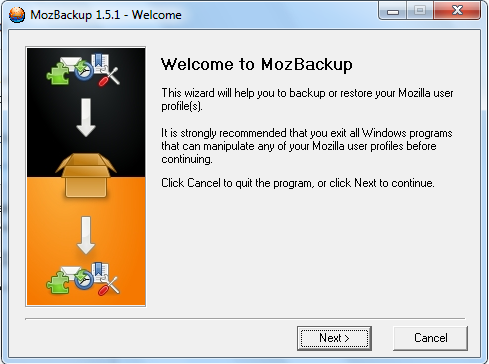

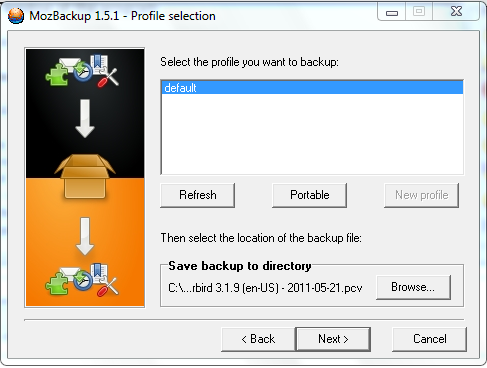
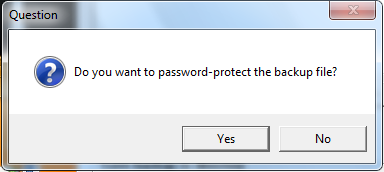
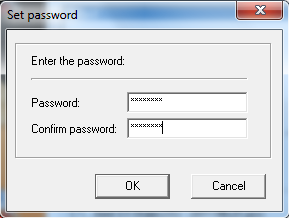
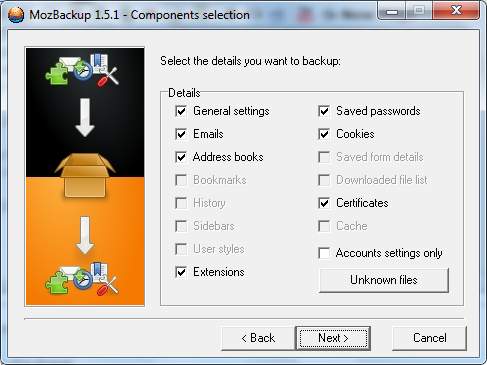
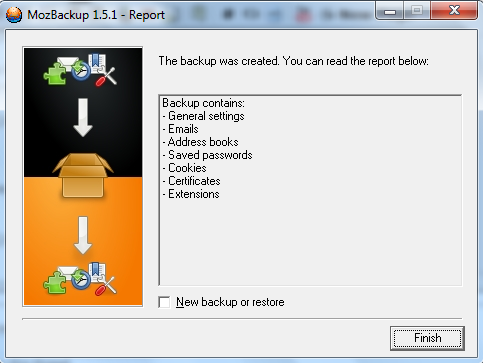


 Quote
Quote